What Is a WiFi Extender?
Monday, Jun 07, 2021 · 5 minutes

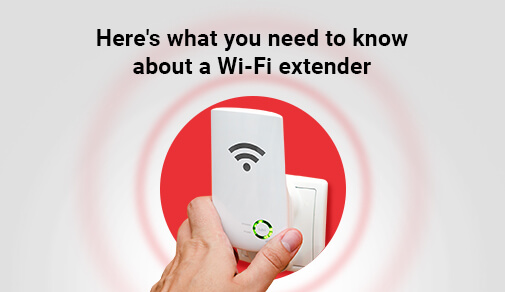
EXTENDER
Monday, Jun 07, 2021 · 5 minutes
In these digital times when internet connectivity is a precondition for work, learning, and recreation, the fact becomes dominant that smoothly interconnecting all corners of your house or office may seem to be an obstacle. Enter the WiFi extender. This article contains everything you need to know about WiFi extenders - working, connecting, and using tips to help you choose a WiFi extender in India.
A WiFi extender, also known as a WiFi booster or repeater, is a device that extends the range and coverage of your preset wireless network. It receives the WiFi signal directly from your router, relays it, and amplifies it, allowing the extenders to cover agonizing spots where coverage is weak or non-existent.
WiFi extenders work well in large houses or offices with long, steep walls and roofs that inhibit WiFi signals. When the network's range extends, coverage throughout your residence with an unbroken connection is ensured.
Key Benefits of a WiFi Extender:
The Wi-Fi extender works relatively simply, but it works with immense effectiveness. Here’s how it does it:
It becomes an extension of your existing network, operating as one integrated unit. All devices connected to the extended WiFi network will have a strong signal and sufficient speed for streaming.
If you are wondering how to connect to a WiFi extender, below are the steps to follow to set up your device:
Step 1-
Choose the Right Spot: Your WiFi extender should be placed where a good signal from the router can be received but closer to the“dead zone” so it can receive and amplify the wireless signal.
Step 2-
Power Up the Extender: Plug the WiFi extender into a wall socket and switch it on. Make sure the extender is within range of the WiFi signal from the router.
Step 3-
Connect to the Router: You can choose from the following on how to connect-
Step 4-
Test the Connection: Once the extender is connected, test the extended network’s performance by checking the signal strength and speed in previously dead zones.
Using a WiFi extender is as simple as connecting your devices to the extended network. Try the following to make the most of your extender:
Choosing the best WiFi extender entails various factors depending on the needs, size, and budget. These are some top contenders for what is the best wifi extender in India:
Compatibility should be your next biggest concern when choosing a WiFi extender. Check out whether the device in question works fine with the router and supports the maximum speed provided by your internet plan.
Consider the coverage area as well. Evaluate the size of your space and select an extender designed to cover it effectively. Look for high-powered models for larger homes or offices that can eliminate dead zones and provide consistent signal strength throughout.
The ease with which extenders can be set up is another crucial factor. You need to check for those that offer uncomplicated setup options. Look for models with features such as a push-button WPS option or apps with complete, step-wise installation procedures. Such options will enable you to install the extender without fuss, even if you are not too technically inclined.
Last but not least, keep the cost factor in mind. One can find WiFi extenders in the market at different price points, starting from basic to having more features. The ideal way is to find a balance between cost and quality by picking a reliable extender that meets your needs so that you, in turn, spend your money wisely.
With a clearer understanding of what the WiFi extender is, what it does, and where to place and use it efficiently in your routine, the best internet experience will be guaranteed. Furthermore, based on your requirements, by picking the best WiFi extender India, you can ensure seamless connectivity, no matter the location inside your house.
If you’re in need of reliable broadband connectivity, consider choosing ACT Fiber. Visit our page, select your city, and get started on enhancing your internet experience today!

A referral link has been sent to your friend.
Once your friend completes their installation, you'll receive a notification about a 25% discount on your next bill
![]() Please wait while we redirect you
Please wait while we redirect you

![]() One of our representatives will reach out to you shortly
One of our representatives will reach out to you shortly

One of our representatives will reach out to your shortly
![]() Please wait while we redirect you
Please wait while we redirect you

Please enter your registered phone number to proceed

Please enter correct OTP to proceed


Dear customer you are successfully subscribed
Please wait while we redirect you

Your ACT Shield subscription has been successfully deactivated

Dear user, Your account doesn't have an active subscription

Dear customer Entertainment pack is already activated.
Please wait while we redirect you