What is LOS in Wifi
Friday, Jun 13, 2025 · 3 minutes


WHAT IS LOS IN WIFI
Friday, Jun 13, 2025 · 3 minutes
LOS, or Line of Sight, in WiFi refers to the direct visibility between a transmitting antenna and a receiving antenna. It is a crucial factor in determining the quality and strength of a wireless connection. LOS can be affected by physical obstructions such as walls, buildings, trees, and other obstacles that hinder the direct path between the two antennas, leading to signal loss or interference. Understanding LOS is essential for optimizing your WiFi network and ensuring a stable connection. In this article, let’s dive into what is LOS in wifi, how to fix LOS in wifi, what is LOS in wifi router, what does LOS indicate in wifi modem, how to solve wifi LOS blinking red and more.
In a WiFi router, LOS refers to the loss of line of sight between the router and the connected devices. This can result in reduced signal strength, slower connection speeds, and intermittent connectivity issues. LOS in a WiFi router can be caused by various factors such as physical obstructions, distance, interference from other electronic devices, or outdated equipment.
LOS in a WiFi modem indicates a disruption in the direct line of sight between the modem and the connected devices. This can lead to signal loss, poor reception, and dropped connections. LOS in a WiFi modem is a common issue in environments with multiple walls, obstacles, or interference sources that obstruct the transmission of wireless signals.
If you notice the LOS indicator on your WiFi modem blinking red, it is a sign of poor connectivity and LOS issues. Here are some steps to solve WiFi LOS blinking red:
If you're wondering where you can find ACT Fibernet, look no further than our website or visit our nearest store. Simply type in "best WiFi near me" on your search engine, and ACT Fibernet will be at the top of the list. With multiple service locations across the country, you can easily find a store near you to experience the best WiFi connectivity
In conclusion, LOS in WiFi is a critical aspect of wireless communication that can significantly impact the performance and reliability of your network. By understanding the causes of LOS issues, and implementing the suggested solutions, you can optimize your WiFi connection and enjoy seamless connectivity across your devices
If you're looking for the “best WiFi near me”, look no further than ACT Fibernet. With lightning-fast speeds, reliable connections, and top-notch customer service, ACT Fibernet is the ultimate choice for all your internet needs.
61

The New Social: How High-Speed Internet is Redefining 'Quality Time' with Friends and Family
Read more213

How ACT SmartWi-Fi is Redefining Home Internet in 2025: The Age of AI-Powered Seamless Connectivity
Read more103
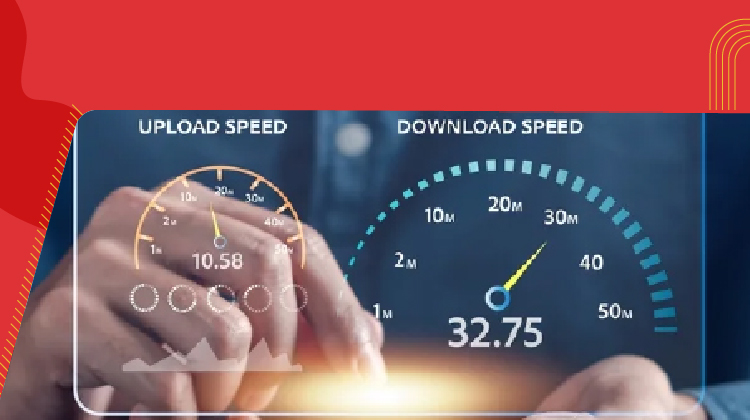
From Bandwidth to Intelligence: How AI Is Redefining Business Demands from ISPs
Read more
A referral link has been sent to your friend.
Once your friend completes their installation, you'll receive a notification about a 25% discount on your next bill
![]() Please wait while we redirect you
Please wait while we redirect you

![]() One of our representatives will reach out to you shortly
One of our representatives will reach out to you shortly

One of our representatives will reach out to your shortly
![]() Please wait while we redirect you
Please wait while we redirect you

Please enter your registered phone number to proceed

Please enter correct OTP to proceed


Dear customer you are successfully subscribed
Please wait while we redirect you

Your ACT Shield subscription has been successfully deactivated

Dear user, Your account doesn't have an active subscription

Dear customer Entertainment pack is already activated.
Please wait while we redirect you