Why is my internet so slow? How To Fix It
Monday, Jun 22, 2020 · 4 minutes

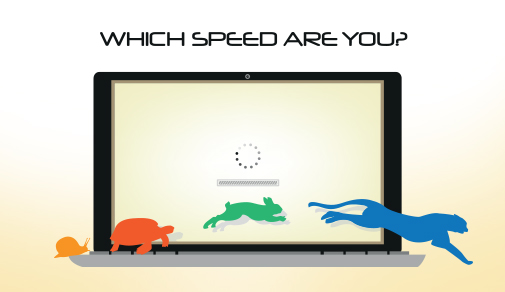
WHY IS MY INTERNET SO SLOW? HOW TO FIX IT
Monday, Jun 22, 2020 · 4 minutes
A sloth-like and slow WiFi can mess with our daily work and communication, sometimes leading to irreparable damage. A laptop slow internet is not an option when you need it to function with effective ease.
There can be many reasons behind why your internet is slow. It could be some kind of interference, problems in the signal, high latency, or even the positioning of the router. But there could be other reasons at work too. Below is a list of some of the reasons behind the slow internet connection and how you can effectively fix the problems.
Getting a WiFi connection installed at home is easy enough. But the problems begin when the internet connection goes for a toss and the users are left with a slow WiFi signal that not only hinders upload and download but also brins streaming services to a screeching halt. But while you might not know how to fix slow wifi, the answer might just be simple.
Since all the devices at home use the WiFi, the disruption will affect all of them. One of the big reasons behind this might be the sheer number of devices connected to the WiFi and how close they are to one another, thus, disrupting the signal. This is a very common problem in closely situated buildings and apartments. It could also be a dead zone interfering with the signal leading to a slow WiFi connection.
Modems and routers can get overloaded and can cause hindrance to the fast and smooth internet connection. But this can be fixed very easily by rebooting both the modem as well as the router. If the user has a combined router/modem unit, only one device might have to be rebooted. But, most of the time, it is both the pieces of hardware - the modem along with the router - that is behind the problem. In order to reboot both of them, unplug the modem and the router from their respective outlets for at least 10-12 seconds. Then plug them back in and wait for a while for the modem to reconnect to the internet service provider. This will bring back your internet connection and, hopefully, also fix slow WiFi. Wait for a few minutes and check if the signal has improved.
When you have a WiFi connection at home, it is obvious that all the devices used by the family members must be connected to it. As various social media sites, browsers, video streaming, and online gaming continue to take place on the other devices, the internet connection might be getting saturated resulting in a slow WiFi signal. The slow internet will hamper streaming and upload and download quality for everyone using the connection. When this is happening, try and disconnect the devices not currently in use from the WiFi. If you are on your phone and your Alexa device and laptop are still connected to WiFi, they will be eating up the bandwidth that others could use. Bigger households with multiple users need to be especially wary of this.##BlogVASBanner##
This may be a rookie mistake but a busy mind can cause us to make them after all. So, just in case the streaming speed on your device has gone down considerably and you’re facing other troubles that come with slow internet, make sure you did not distractedly move away and out of your router’s range.

Conclusion
The internet can be slow for a multitude of reasons. It could be due to its usage during the peak hours when everyone in the areas uses it at the same time, or due to a problem in the cable line itself. More often than not, though, the answer is one rebooted modem or a disconnected device away. But if that’s not the case, you’d need to call the ISP and report the problems you are facing. In order to avoid all these and have a stable, fast, and smooth internet connection, rely on ACT Fibernet’s consistent, secure, and varied data plans that can take care of all your work and entertainment needs.

A referral link has been sent to your friend.
Once your friend completes their installation, you'll receive a notification about a 25% discount on your next bill
![]() Please wait while we redirect you
Please wait while we redirect you

![]() One of our representatives will reach out to you shortly
One of our representatives will reach out to you shortly

One of our representatives will reach out to your shortly
![]() Please wait while we redirect you
Please wait while we redirect you

Please enter your registered phone number to proceed

Please enter correct OTP to proceed


Dear customer you are successfully subscribed
Please wait while we redirect you

Your ACT Shield subscription has been successfully deactivated

Dear user, Your account doesn't have an active subscription

Dear customer Entertainment pack is already activated.
Please wait while we redirect you