Safety Tips For Digital Transactions
Wednesday, Dec 21, 2022 · 9 minutes


SAFETY TIPS FOR DIGITAL TRANSACTIONS
Wednesday, Dec 21, 2022 · 9 minutes
The number of digital transactions is rising each day. People use digital platforms for various purposes, such as online shopping, booking tickets, etc. While this is a convenient way to transact, it is also a risky affair. There has been a significant increase in the instances of digital fraud.
According to a Microsoft study, approximately 42% of Indians experienced digital fraud in the last three years. Of those, more than 70% failed to recover the money lost.
The number of victims of online scams will only increase as we move further into the digital age. With so much money at stake, it is important to be aware of the risks involved in all types of digital transactions and take steps to protect yourself. Here are some tips to stay safe online.
When making an online payment, saving your credit card information for future use can be tempting. However, this is one of the biggest mistakes you can make. Your saved credit card information could be stolen if a website is hacked or compromised. If you must save your credit card details for online payment, only do so on a secure, private computer that is not connected to the internet.
The RBI has mandated that all online payment transactions must be authenticated with a two-factor authentication process. This means that you will need to enter your credit or debit card details and a one-time password (OTP) sent to your mobile phone to complete an online payment. While this may seem inconvenient, it is a very effective way of protecting your information.
Additionally, card tokenization must be implemented for online payments per RBI guidelines. This will further protect your card details by creating a unique token for each transaction instead of using your actual card number. This will make it far more difficult for fraudsters to obtain your card information.
It is important to check your bank statements regularly, even if you are not making any online payments. This will help you quickly spot unauthorised charges and report them to your bank. Additionally, monitor your credit score so you can be alerted to any changes that could indicate fraud.
You can have automated bank alerts sent to your phone or email whenever there is activity on your account, including online payments. This way, you can closely monitor your finances and spot any suspicious activity immediately.
Moreover, configure SMS and email alerts for all your transactions. This will help keep track of your spending and quickly spot any unauthorised charges. Thus, provide your mobile number and email id to your banks and e-commerce portals while carrying out any transactions.
When entering your credit or debit card details, be sure to do so in a private transaction window. This special browser window is separate from the rest of your internet activity. That way, your card information will be safe even if you are on a public Wi-Fi network.
To create a private transaction window, open a new browser window and type in the URL for your bank's website. Then, log in to your account and navigate to the page where you need to enter your card details. Once finished, close the window, and all your activity will be erased.
You can also use incognito mode in Google Chrome or Private Browsing in Safari to create a private transaction window.
One of the most common ways fraudsters steal information is by sending phishing emails or text messages. These messages often look like they are from a legitimate company, such as a bank. They may even include logos and branding that look real.
However, if you click on any of the links in these messages, you will be redirected to a fake website designed to steal your information. For example, in a recent phishing campaign, criminals posed as Netflix and directed victims to a fake website where they were prompted to enter their credit card information. This information was then used to make unauthorised charges.
To avoid falling victim to a phishing scam, never click on links in emails or text messages, even if they look legitimate. If you are unsure whether a message is real, contact the company directly to ask. Additionally, be sure to install anti-phishing software on your devices to protect yourself from these scams.
A firewall is one of the best and easiest internet technologies to help protect from digital fraud. It is software that helps protect your computer from malicious attacks. It does this by blocking incoming connections that could be harmful. A firewall can also alert you if any suspicious activity is detected.
Both Windows and macOS have a built-in firewall that you can enable. If you are unsure whether your computer has a firewall enabled, check the settings in your security software. Alternatively, you can download a third-party firewall program to help keep your computer safe. There are many free and paid options to choose from.
Before entering sensitive information on a website, ensure the site is secure. You can look for a "lock" icon in your browser's address bar. This means the site uses SSL (Secure Sockets Layer) encryption to protect your online payment information.
SSL is the standard for website security and a must for any site that handles personal information. Third parties could intercept your information if a site does not have SSL. Thus, before entering your credit card details to make an online payment, take a moment to check the URL. If it starts with "https://" instead of just "http://", the site uses SSL encryption and is more secure.
Additionally, avoid making transactions on public Wi-Fi networks as they are often not secure. If you must use public Wi-Fi, be sure only to access websites encrypted with SSL.
One of the best ways to protect yourself online is to keep your software updated. This includes your operating system, web browser, and any plugins or extensions you use. Developers regularly release updates that include security fixes for newly discovered vulnerabilities.
If you are using an outdated version of the software, you could be putting yourself at risk while making online payments. Hackers are constantly looking for vulnerabilities in popular software so they can exploit them for their own gain.
Thus, installing updates as soon as they become available is important. Most software is set to update automatically, but you can also check for updates manually. Additionally, some programs will prompt you to install an update the next time you open them. So do not ignore these prompts!
Most people have an easy-to-guess password like "123456" or "password". However, these passwords are not secure and can be easily hacked. That is why it is important to use strong passwords that are difficult to guess.
A strong password is at least eight characters long and includes a mix of uppercase and lowercase letters, numbers, and symbols. It is also important to use a different password for each online account. This way, if one of your passwords is compromised, the others will still be safe.
You can use a password manager to help you keep track of all your passwords. This way, you only need to remember one master password instead of dozens of individual passwords.
Additionally, you can enable two-factor authentication (2FA) for an extra layer of security. With 2FA, you need to enter a code from your phone in addition to your password when logging in. This makes it much harder for hackers to gain access to your account.
When making online payments, you need to choose a secure payment processor. A payment processor is a service that helps facilitate online transactions. Popular payment processors include PayPal, Stripe, and Square.
These processors use SSL encryption to protect your information and require you to enter a password before making a payment. You can also use a credit card to make online payments. Most credit cards come with built-in fraud protection so that you can dispute any unauthorised charges.
Just be sure to avoid using a debit card for online payments, as it is linked directly to your bank account. If your information is compromised, hackers could drain your account.
When entering your payment information, using a virtual keyboard is best. A virtual keyboard is a software application that allows you to enter your information without using a physical keyboard.
This makes it much harder for hackers to install keyloggers on your device and steal your information. Virtual keyboards are built into most security suites or standalone applications. They are usually available for free.
Many banking apps also have a virtual keyboard built-in. So, if you are using your phone to make an online payment, use the app's virtual keyboard instead of the regular one.
A common sign of fraud is receiving an unsolicited email that asks you to enter your payment information. These emails, known as phishing scams, are designed to trick you into giving up your information. They often look like they are from a legitimate company but usually have typos or grammatical errors.
Many people have been scammed by phishing emails, so it is important to be aware of them. If you receive an unsolicited email that asks for payment information, do not respond to it. Instead, contact the company directly to see if they sent the email.
When making online payments, it is best to avoid using public Wi-Fi. Public Wi-Fi is often unsecured, meaning anyone can intercept the data you send and receive.
If you must use public Wi-Fi, be sure to connect to a VPN first. A VPN encrypts your data so that even if someone does intercept it, they won't be able to read it.
There are many VPNs available, for free and for purchase. Look for a VPN that offers military-grade encryption and doesn't keep logs of your data. VPNs can slow down your connection, so it is best to use one only when necessary.
Never share your online payment credentials with friends and family members. No matter how trustworthy they are, once your information is out, it is out for good.
Even if someone you know does not mean to steal from you, they could still accidentally pass on your information to someone else who will. So, it is always best to keep your payment information to yourself.
Last but not least, make sure to change your password regularly. Hackers are constantly trying to guess people's passwords, so it is important to have a strong and unique one. Additionally, don't keep a password that is easy to guess, such as your birthday or your pet's name.
Your new password should be a minimum of 8 characters and include a mix of uppercase and lowercase letters, numbers, and symbols. If you have trouble creating a strong password, use a password manager to generate one for you.
We hope this blog post has given you some helpful tips to stay safe while making online payments. With the rise of online transactions, it is important to be vigilant about your payment information. Following these tips can help ensure that your information stays safe and secure.
101

The New Social: How High-Speed Internet is Redefining 'Quality Time' with Friends and Family
Read more392

How ACT SmartWi-Fi is Redefining Home Internet in 2025: The Age of AI-Powered Seamless Connectivity
Read more152
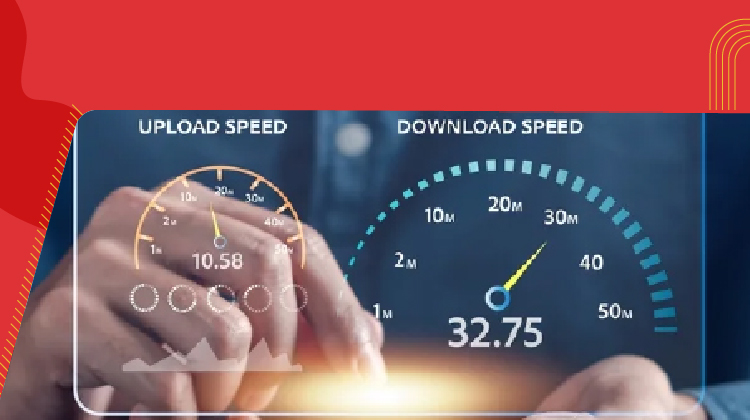
From Bandwidth to Intelligence: How AI Is Redefining Business Demands from ISPs
Read more
A referral link has been sent to your friend.
Once your friend completes their installation, you'll receive a notification about a 25% discount on your next bill
![]() Please wait while we redirect you
Please wait while we redirect you

![]() One of our representatives will reach out to you shortly
One of our representatives will reach out to you shortly

One of our representatives will reach out to your shortly
![]() Please wait while we redirect you
Please wait while we redirect you

Please enter your registered phone number to proceed

Please enter correct OTP to proceed


Dear customer you are successfully subscribed
Please wait while we redirect you

Your ACT Shield subscription has been successfully deactivated

Dear user, Your account doesn't have an active subscription

Dear customer Entertainment pack is already activated.
Please wait while we redirect you