How to Know Connected WiFi Password on Different Devices?
Saturday, Jun 08, 2024 · 3 minutes

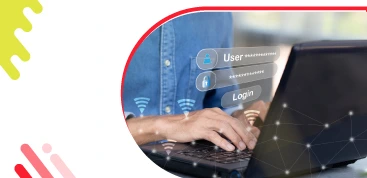
WIFI PASSWORD
Saturday, Jun 08, 2024 · 3 minutes
Are you in a situation where you are connected to a Wifi network but forgot the password? Worry not! In this article, we will discuss how to find wifi password on Android, ios devices, Windows and through router settings and manage wifi passwords with wifi password storage.
One of the simplest ways to find the Wifi password of a connected device is by checking the saved Wifi networks on your device. Here's how you can do it on different platforms:
Follow the below steps if you are looking for information on “how to find wifi password in laptop”
If you are looking for answers to “how to find wifi password on android” you are in the right place. On Android and ios devices, finding the Wifi password of a connected network can be a bit more challenging. However, there are still ways to retrieve it:
If you are unable to find the Wifi password on your device, you can always access the router settings to retrieve it. Here's how you manage wifi passwords:
If you are looking for answers to “find password of connected wifi”, remember that it is essential to have permission to access the Wifi network and its password. Make sure to contact the network administrator or the person who set up the network to manage the Wifi password. By following the methods mentioned above, you can easily find the Wifi password of the connected device and stay connected without any hassle.

A referral link has been sent to your friend.
Once your friend completes their installation, you'll receive a notification about a 25% discount on your next bill
![]() Please wait while we redirect you
Please wait while we redirect you

![]() One of our representatives will reach out to you shortly
One of our representatives will reach out to you shortly

One of our representatives will reach out to your shortly
![]() Please wait while we redirect you
Please wait while we redirect you

Please enter your registered phone number to proceed

Please enter correct OTP to proceed


Dear customer you are successfully subscribed
Please wait while we redirect you

Your ACT Shield subscription has been successfully deactivated

Dear user, Your account doesn't have an active subscription

Dear customer Entertainment pack is already activated.
Please wait while we redirect you