Fiber Broadband Tips : Speed Up Your Fiber Broadband Connection
Friday, Aug 14, 2020 · 4 minutes

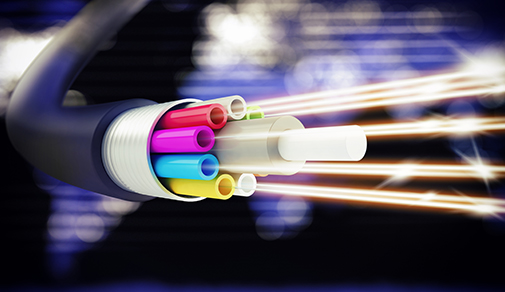
FIBER BROADBAND
Friday, Aug 14, 2020 · 4 minutes
Slower internet is often associated with the internet service provider, rightfully so. But there are external factors like an aging wireless router, various OS settings, and wiring, equally impacting your internet speed.
Here are some home remedies to follow that can give you a juicy fiber broadband experience.
Simple and efficient, you can follow the 30-60-120 seconds rule.
Placement is everything for a router to help you get the widest coverage.
Concrete and walls aren’t the only sizable deterrents to dilute your wifi signals.
WiFi is wireless that lets you connect to devices within a range while the wired connection as the name suggests connects to a router to transmit data over any specific network.
So, when it comes to the discourse of wireless vs wired internet, the ideal way to derive assessment is through a few factors discussed below.
WiFi was formerly based on an 802.11g standard with a tentative speed of 54 Mbps. But as opposed to the wired connections the speed was slower. As of now, the latest WiFi standards have risen to 802.11ac which offers a speed cap of 3200Mbps, so, WiFi does provide a better alternative to Ethernet.
Ethernet can provide consistency in its speed, letting you download larger media or for streaming HD videos. WiFi does come with stutters since a few external factors can be detrimental to its signal range. Although positioning the router in an optimum position does provide stable performance.
Ethernet is physically attributed to the device it's attached to and thus there are fewer chances of being vulnerable. But WiFi, if open, can compromise your data security. However, the WPA2-PSK encryption method can be employed for WiFi to strengthen data security.
Latency is the period during which data travels from its source to its destination. It is synonymous with "ping" and can be a vital aspect for gamers since they require quick reaction time during online gaming. So, a wired connection, in that case, can minimize lags and delays with data distribution.
WiFi is more portable and can be deployed quickly as opposed to cable installation for which infrastructure is required.
For wired connections follow these health tips to improve your experience associated with your Fiber broadband technology.
For wireless connectivity, follow these steps to ensure a hygienic internet ecosystem for your fiber broadband connection.

A referral link has been sent to your friend.
Once your friend completes their installation, you'll receive a notification about a 25% discount on your next bill
![]() Please wait while we redirect you
Please wait while we redirect you

![]() One of our representatives will reach out to you shortly
One of our representatives will reach out to you shortly

One of our representatives will reach out to your shortly
![]() Please wait while we redirect you
Please wait while we redirect you

Please enter your registered phone number to proceed

Please enter correct OTP to proceed


Dear customer you are successfully subscribed
Please wait while we redirect you

Your ACT Shield subscription has been successfully deactivated

Dear user, Your account doesn't have an active subscription

Dear customer Entertainment pack is already activated.
Please wait while we redirect you