How to connect fibernet to tv?
Sunday, Sep 15, 2024 · 5 minutes


SMART TV
Sunday, Sep 15, 2024 · 5 minutes
In a world packed with gadgets and screens, having a reliable internet connection is not just useful but a must-have. As technology evolves, our need for fast internet keeps growing, especially when it comes to boosting our entertainment.
Whether you are watching shows, playing games, or browsing the web, a strong link between your TV and the internet can transform your experience; for ACT Fibernet plan users, connecting your Fibernet to your TV opens a world of possibilities.
This guide will help you connect your TV to the internet using your Fibernet or mobile data so you can enjoy your entertainment to the fullest.
Read Also: All You Need To Know About Streaming TV — A Beginner's Guide
Linking your ACT Fibernet plan to the TV is the initial move in changing how you watch content. With your TV online, you can stream films and series from services like Netflix, Amazon Prime, and Hulu watch YouTube clips check out social media and explore a range of online ACT Fibernet TV channels.
Here's a simple guide to connecting your TV to the internet using your ACT Fibernet connection:
Step 1: Make Sure Your TV is Ready For Wi-Fi
If you can find ways to connect to Wi-Fi, your TV is set up. If your TV doesn't have Wi-Fi, you can still get online using an external device. These tools link to your TV through HDMI and enable online streaming.
Step 2: Connect Your TV to ACT Fibernet
Now that your ACT Fibernet and TV can link with Wi-Fi or you've added a streaming device, it's time to connect to ACT Fibernet. Let's get started:
With your TV now connected to ACT TV Fibernet plans, you can explore online streaming download apps and browse the web right from your screen.
Read Also: Best TV Streaming Device for your TV
When your ACT Fibernet connection takes a pause or you're stuck in a Wi-Fi wasteland, knowing how to connect ACT Fibernet to TV via your mobile device can be a game-changer.
Here's a simple guide to help you make it work:
Step 1: Switch on Your Mobile Hotspot
Step 2: Connect Your TV to the Mobile Hotspot
Read Also: Is Fibre Internet Connection Better than Mobile Data?
Here's how to connect ACT Fibernet to TV with ease:
First check if your TV supports Wi-Fi or use a streaming device. Go to the network settings on your TV and select your ACT Fibernet network then enter the password.
Plug an Ethernet cable from your TV to the router. In your TV's network settings choose the wired connection for a stable link ideal for streaming or gaming.
If your TV is not smart, use a streaming device like Chromecast or Amazon Fire Stick. Attach the device to your TV through HDMI and follow the steps to connect to ACT Fibernet.
Turn on your phone's mobile hotspot and connect your TV to it via Wi-Fi. This lets you stream content using your phone's data.
Read Also: Watch Live TV on your ACT streaming device
Checking out the ACT Fibernet TV channels list gives you a wide range of channels to match all your viewing desires By sticking to this guide, you'll build a seamless connection allowing you to stream shows and explore content without any hiccups.
With ACT TV Fibernet plans, you get fast internet and a variety of ACT Fibernet TV channels and streaming services making it a great pick for home entertainment.
60

The New Social: How High-Speed Internet is Redefining 'Quality Time' with Friends and Family
Read more207

How ACT SmartWi-Fi is Redefining Home Internet in 2025: The Age of AI-Powered Seamless Connectivity
Read more99
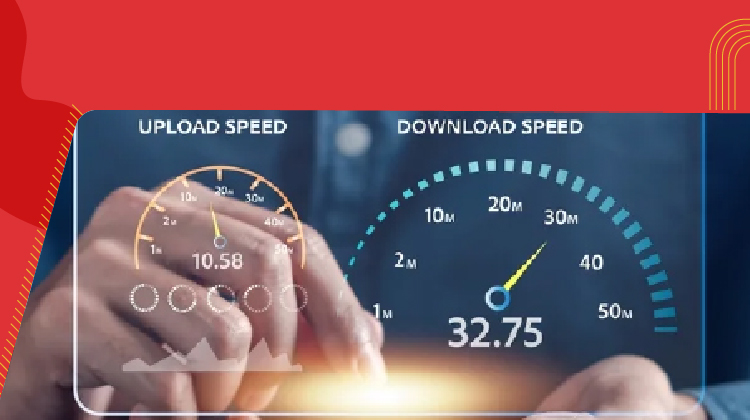
From Bandwidth to Intelligence: How AI Is Redefining Business Demands from ISPs
Read more
A referral link has been sent to your friend.
Once your friend completes their installation, you'll receive a notification about a 25% discount on your next bill
![]() Please wait while we redirect you
Please wait while we redirect you

![]() One of our representatives will reach out to you shortly
One of our representatives will reach out to you shortly

One of our representatives will reach out to your shortly
![]() Please wait while we redirect you
Please wait while we redirect you

Please enter your registered phone number to proceed

Please enter correct OTP to proceed


Dear customer you are successfully subscribed
Please wait while we redirect you

Your ACT Shield subscription has been successfully deactivated

Dear user, Your account doesn't have an active subscription

Dear customer Entertainment pack is already activated.
Please wait while we redirect you