How to make wifi more stable for gaming?
Monday, Sep 23, 2024 · 3 minutes


HOW TO MAKE WIFI MORE STABLE FOR GAMING?
Monday, Sep 23, 2024 · 3 minutes
Are you tired of experiencing lag while gaming online due to an unstable WiFi connection? It can be frustrating when your game freezes at a crucial moment or you get kicked out of a match because of a poor internet connection. In this article, we will explore what is a good WiFi for gaming, how to get better wifi for gaming, are wifi extenders good for gaming and ensuring a smooth and uninterrupted gaming experience.
When it comes to gaming, a reliable and high internet speed for gaming is essential. While different types of internet connections are available, such as DSL, cable, fiber-optic, and satellite, fiber-optic internet is often considered the best option for gaming. Fiber-optic internet offers faster and more stable speeds, lower latency, and higher bandwidth compared to other types of connections. This means less lag, faster response times, and overall better gaming performance.
The ideal internet speed for gaming largely depends on the type of games you play and the number of devices connected to your network. However, a minimum download speed of 25 Mbps and upload speed of 3 Mbps is recommended for a smooth gaming experience. To ensure low latency and minimal lag, especially for online multiplayer games, a higher internet speed of around 50 Mbps or higher is preferable. Read on below to know more on how to make WiFi faster for gaming.
If you're experiencing slow and unstable WiFi while gaming, there are several steps you can take to improve your internet connection without spending any money. Here are some tips on how to get better WiFi for gaming:
1. Position Your Router Correctly: Ensure your router is placed in a central location within your home and away from obstructions such as walls, furniture, and electrical devices. This will help to maximize WiFi coverage and signal strength.
2. Update Your Gaming WiFi Router's Firmware: Regularly updating your gaming WiFi router's firmware can help improve its performance and stability. Check for firmware updates on your router's manufacturer's website and install them as needed.
3. Limit Interference: Minimize interference from other electronic devices such as microwaves, cordless phones, and Bluetooth devices, as they can disrupt your WiFi signal. Keep these devices away from your router to reduce interference.
4. Use Quality Ethernet Cables: If possible, connect your gaming device directly to your router using an Ethernet cable. Wired connections are more stable and faster than WiFi connections, reducing lag and latency while gaming.
5. Optimize Your WiFi Settings: Adjust your router's settings for optimal performance, such as choosing the right WiFi channel, enabling Quality of Service (QoS) to prioritize gaming traffic, and setting up a guest network for non-gaming devices.
In general, wifi extenders can be good for gaming as they help improve the coverage and stability of your wifi network. However, it is important to choose a high-quality wifi extender that is compatible with your existing router and offers strong performance. Additionally, positioning the wifi extender in the right location is crucial to ensure optimal coverage and stability for gaming.
By following these simple steps on how to make WiFi faster for gaming, you can help make your WiFi more stable for gaming, ensuring a smoother and more enjoyable gaming experience without any additional costs.
In conclusion, knowing what is a good wifi for gaming and having a stable WiFi connection is crucial for a seamless gaming experience. By implementing the tips mentioned above, you can optimize your internet connection for gaming without breaking the bank. So, why settle for lag and interruptions when you can easily improve your WiFi stability for gaming? With a few simple adjustments, you can take your gaming performance to the next level and enjoy uninterrupted gameplay.
59

The New Social: How High-Speed Internet is Redefining 'Quality Time' with Friends and Family
Read more205

How ACT SmartWi-Fi is Redefining Home Internet in 2025: The Age of AI-Powered Seamless Connectivity
Read more98
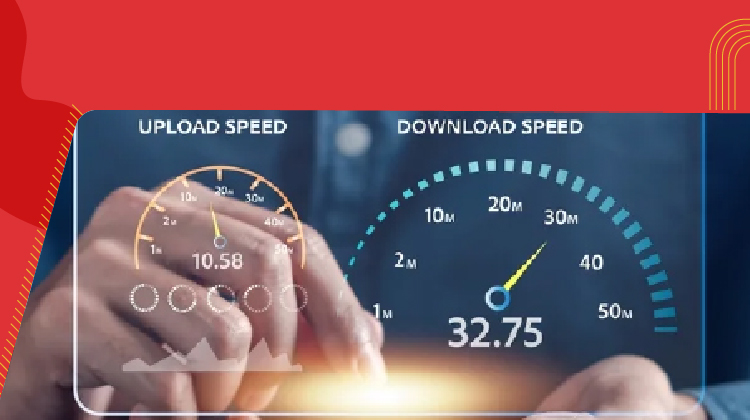
From Bandwidth to Intelligence: How AI Is Redefining Business Demands from ISPs
Read more
A referral link has been sent to your friend.
Once your friend completes their installation, you'll receive a notification about a 25% discount on your next bill
![]() Please wait while we redirect you
Please wait while we redirect you

![]() One of our representatives will reach out to you shortly
One of our representatives will reach out to you shortly

One of our representatives will reach out to your shortly
![]() Please wait while we redirect you
Please wait while we redirect you

Please enter your registered phone number to proceed

Please enter correct OTP to proceed


Dear customer you are successfully subscribed
Please wait while we redirect you

Your ACT Shield subscription has been successfully deactivated

Dear user, Your account doesn't have an active subscription

Dear customer Entertainment pack is already activated.
Please wait while we redirect you