Internet Privacy: Tips & Tricks for Staying Secure Online
Tuesday, Apr 06, 2021 · 10 minutes

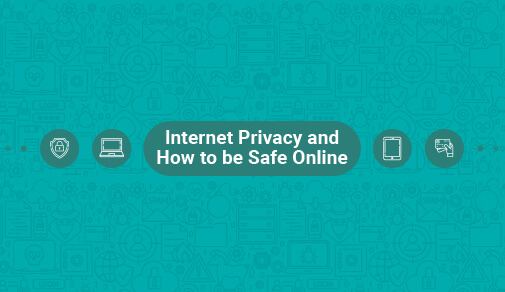
INTERNET PRIVACY: TIPS & TRICKS FOR STAYING SECURE ONLINE
Tuesday, Apr 06, 2021 · 10 minutes
The right to privacy on the internet, also known as online privacy, is a subset of data privacy and a basic human right. It essentially refers to your right to personal privacy when you view, store, or provide information about yourself on the Internet.
When you're online, online privacy, also called internet privacy or digital privacy, refers to how much of your personal, financial, and browsing information is kept secret. This has become a growing concern, as browsing history and personal details are all at risk when using the internet.
Data privacy should be respected online in the same way it is in the real world. So you have a private discussion behind closed doors or just give your bank your financial information. It's important to bear in mind that nothing is free, whether it's installing software, using a company's "free" email service (like Gmail), or using social networking sites like Facebook.
Even visiting a website involves sharing personal details. And, just like some people in your life are more acquainted with you than others, online privacy is a spectrum: some sites collect and store more information about you than others.
People may think it is all about them, which is just a small part of the image. Online privacy, on the other hand, is less about what you're doing and more about who you are and what you're doing. Data has a high value on the Internet. It is taken, sold, gathered, and analysed.
The word "privacy" covers a broad variety of definitions. There are two facets of who you are: what you do and who you are. Your personally identifiable information (PII), which includes your name, date of birth, address, Social Security number, phone numbers, and other information, is what makes you who you are. The searches you do, the websites you visit, the papers you read, and even the transactions you make online are all indicators of what you do.
A full data set on a person can be sold for a lot of money, and it's all legal. Data brokers are companies that collect and maintain data on millions of people, which they then analyse, package, and sell without the users' knowledge or permission. For a number of purposes, data brokers store and sell information to other businesses., including targeted advertising, credit risk assessment, and direct marketing.
We all have secrets we'd like to keep hidden. It may be the amount of money you receive, your medical history, or the account number on your bank account. It's not a bad thing to keep stuff secret. I don't think these are the kinds of things you want broadcasted to the entire world on your social media platform. This is why we must fight to keep our right to privacy protected.
Let's talk about the most common issues that surround your privacy online today now that you know what Internet privacy is and how important it is:
You may have noticed those annoying ads following you around the Internet based on your previous web searches or visits to websites. That's because websites, advertisers, and other third parties track your movements. Cookie profiling and other methods are used to keep track of your online activities and build a detailed profile of your browsing habits. Some people may not mind receiving relevant advertisements, but for others, this is a serious invasion of privacy.
Some governments monitor their citizens' online activities to ostensibly aid law enforcement. The Investigatory Powers Act in the United Kingdom, for example, authorises mass surveillance and allows the government to legally monitor citizens' Internet usage.
According to Javelin Strategy, 17 million Americans were affected by identity theft in 2017. Cybercriminals break into your online accounts or devices using malware, spyware, and phishing techniques in order to steal your personal information and commit identity theft.
The issue of online privacy is complicated. Fortunately, there are a variety of tools available to help protect your online privacy. To give you a quick overview, we've compiled them here in a shortened format.
VPNs that encrypt your internet traffic, making it impossible for others to see which websites you visit or what you do while you're there. This is the most important step in ensuring your online privacy is protected. Use the privacy or incognito mode in your browser. Modern browsers include a "incognito" or "privacy" mode that protects your privacy. You can usually access this by hitting CTRL + SHIFT + N (or CMD + SHIFT + N on a Mac). This mode disables the browser's ability to save information about your online activities. This, to be clear, only prevents data from being saved on your computer. By looking at your browser history, no one will be able to see what you were doing, but incognito mode does not protect you from snooping on your connection.
Companies use a variety of tools to track your movements on the internet. Advertisers, social networks, and other organisations use small pieces of code to track your movements and show you ads they believe will entice you to buy. To prevent these activity trackers from monitoring your browsing habits, use tools like Ghostery and Disconnect.
Ads on the internet can be annoying, but they also pose a risk to your privacy. They track you across the web, just like the trackers we discussed earlier, in addition to serving you ads you probably don't want to see. Malicious advertisements can also be used to infect your computer.
We recommend using a private messaging app that is committed to privacy to prevent your emails and IMs from being snooped on or trawled for information. Telegram is one of the best options for this; it protects your privacy well and is completely free. Telegram is a great tool for all-around messaging because it is available on mobile devices as well as desktop computers.##BlogVASBanner##
HTTP can be thought of as the language of the internet. It refers to the method by which data is exchanged between you and the websites you visit. HTTP isn't secure, unfortunately. HTTPS is a secure version of HTTP that encrypts the data you send and receive over the internet. This means that even if your traffic is intercepted, no one will be able to see what you're doing.
Cookies are small text files stored on your computer by websites. Many of them make internet browsing more convenient; for example, they let you stay logged into Facebook so you don't have to log in again when you return to the site after closing the tab. They can, however, be used to keep track of your activities. As a result, it's a good idea to clear your cookies once in a while. Every web browser has this feature.
They can, however, be used to keep track of your activities. As a result, it's a good idea to clear your cookies once in a while. Cookies are removed in a slightly different way by each browser. Most browsers allow you to delete your browsing history by pressing SHIFT + CTRL + DELETE (or SHIFT + CMD + DELETE).
Each app on your phone has its own set of permissions. For example, a camera app may have access to the camera. Google Maps can tell you where you are and give you directions because it has access to your location. However, many apps request permissions that they do not require. They may, for example, keep track of the phone numbers you call. Others may be able to listen in on your microphone or read your text messages.
You might believe that deleting a file is as simple as pressing Delete or dragging it to the trash can. But it's not that simple; many files remain on your hard drive long after they've been deleted, and a determined attacker can recover them. It will not be easy, but it is possible.This can be avoided by using a file shredding app with a secure deletion feature.
You may not think twice about sharing your vacation images on Facebook, but sinister characters may take advantage of this material. If you tweet about how much you're enjoying the beach in the Maldives, a possible burglar would know you're not at home.
Tor, a secure browser, is best known for accessing the dark web, but it can also add an extra layer of security to your online experience. Rather than routing your traffic through a single server, like a VPN does, it bounces your connection between multiple servers, completely masking your online activities.
ACT Shield is an unaltered layer of protection against malware, network attacks, phishing, ransomware, spyware, rootkits, viruses, and adware. The use of the ACT Shield program lies in the fact - the average time to identify a breach in 2019 was 206 days and prevention is always better than cure, especially, when it involves sensitive financial and personal information disclosure.
Almost everyone does their financial activity on mobile or laptops nowadays. Want to pay your bills? Go to any E-payment assistance app, punch in your financial information, and in minutes the payment is done. Online shopping is your addiction? Search the appropriate app, find something worth buying, and pay. Online payment eases our workload, however, what if this data can be easily stolen or misused by someone? Well, to save you from such a loss, ACT Shield provides a 360-degree protection layer for banking transactions. It does not expose your confidential information like passwords to unknown users.
ACT Shield program adds the leverage of protection against internet breach on multi-device and multi-operating systems. So, you need not worry about its all-rounder performance. We know the pain of buying various security for different devices. However, with Shield, you get protection on Windows 7 and Android.
The basic job of any data security software is to protect the system and network against a virus. ACT Shield not only protects the system against viruses but also indicates if there is a file on the system that might be a threat to it. It has an additional advantage of scanning files automatically for any ransomware, trojan, virus, malware, etc. To save your system from these, it is important that first, it indicates a threat via any notification. Remember, you cannot protect your system against something that you do not exist.
Securing personal information from any kind of breach is of paramount importance. While surfing the internet, we tend to provide our personal information unknowingly to most websites. Unfortunately, this opens up the window for breaches. ACT Shield provides us with various tools against cookies and builds a protection wall against any kind of data breach.
With ACT Shield, you need not worry about protecting your device from a remote location. This security software has a feature named “FINDER” that helps the user protect the data on his system from anywhere. With this feature, you can easily trace the location of any device. Also, if your device ever gets misplaced, thanks to ACT Shield; it will alert you with an alarm. Not only this, if your phone ever gets lost you can easily restore the factory settings or lock your sensitive information by using this software. A data breach is not limited to companies and individuals. Once the dark web plays its role, imagine what all information apart from personal is at stake. The internet receives new users every second with brand new information. If this risk of being exposed to wrong parties does not end, we as humans will experience a fatal economy worldwide.
ACT Shield propagates the aforementioned challenges to protect its clients on both, an individual and corporate level. Hence, ACT Shield can be considered a partner that protects your data from cyberattacks with the utmost rigor. Moreover, being in association with F-secure elevates ACT Shield’s gateway protection capabilities. To explore more, click here for checking out the list of plans offered by ACT Shield today.

A referral link has been sent to your friend.
Once your friend completes their installation, you'll receive a notification about a 25% discount on your next bill
![]() Please wait while we redirect you
Please wait while we redirect you

![]() One of our representatives will reach out to you shortly
One of our representatives will reach out to you shortly

One of our representatives will reach out to your shortly
![]() Please wait while we redirect you
Please wait while we redirect you

Please enter your registered phone number to proceed

Please enter correct OTP to proceed


Dear customer you are successfully subscribed
Please wait while we redirect you

Your ACT Shield subscription has been successfully deactivated

Dear user, Your account doesn't have an active subscription

Dear customer Entertainment pack is already activated.
Please wait while we redirect you