How To Increase Wifi Speed
Friday, Jul 07, 2023 · 5 minutes

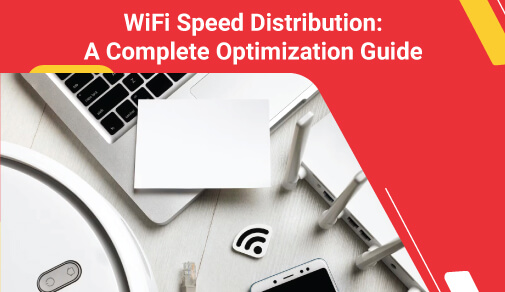
INTERNET SPEED
Friday, Jul 07, 2023 · 5 minutes
In today's digital time, a high-speed WiFi connection has become a necessity. Whether you want to attend online meetings, work remotely, play games, or stream your favorite shows, your WiFi speed plays a central role in ensuring a smooth experience. But what happens when your internet runs slow? There is no need to worry. In this blog, we will discuss everything about WiFi speed. This includes topics like how to check WiFi speed, troubleshoot hitches, and how to improve WiFi speed successfully.
You want a fast internet connection, but one question stays the same: 'what is a good wifi speed?' If you are thinking about getting a new internet connection or want to change your current plan, you should know the speed you desire. This will ensure that your broadband speed is fast enough. Well, a good WiFi speed depends on your activities:
If there are multiple wifi-enabled equipment in your home, you will need a speed of 100 Mbps or more to get a seamless experience.
Do you wonder how to check wifi speed? Well, it's very easy. Also, checking the WiFi speed is the first step in checking slow internet problems. Here is how you can check the speed
If your WiFi speed doesn't fulfill your needs, there could be many reasons behind it. If you also wonder why my wifi speed is slow, read below to know the reasons.
Here is how to improve wifi speed after learning the possible reasons for slow internet.
The first step is to move your router to boost your internet speed. If your router is not placed in the right location, the signal might be weak to reach all corners of your house. It also causes WiFi interference. Placing the router in a narrow place will decrease the wireless range of your network. This can also slow down your broadband connection.
This is one of the simplest methods to increase your WiFi speed. Turn off your router and modem from the main power outlet. Let it stay off for about one minute. The power off enables your router to clear its virtual head and work better when turned on again. This will help the router and modem and provide the network with a boost. You can enjoy better internet performance by rebooting your devices.
If you stay in a swarming place, your internet might not provide high speed, especially throughout the peak hours. Switching to a smarter router or network lets you change the frequency channel of the WiFi as you wish. This will assist you in improving your WiFi speed when there is a load on any one channel.
The internet connection might slow down in certain parts of your house because of range problems. You can employ a range extender to increase WiFi speed and performance in your house.
WiFi connections or broadband use two frequency bands, viz. 5.0 GHz and 2.4 GHz. The 2.4 is the favored frequency band for all wireless networks. It gives a broader range. However, 5 GHz provides a much-improved speed. It is usually used for a short range. So, you should consider using the appropriate frequency band for different tasks.
When numerous devices share the bandwidth, the internet speed of each device gets distributed. Therefore, the internet speed gets reduced. You need to identify which background app is eating up your internet's bandwidth. Now, remove all the devices that you are not using or if there is low bandwidth.
The easiest method to remove non-essential devices is to change your WiFi password and reboot your router. After that, you can reconnect the internet to only important devices. Also, you can avoid piggybacking by frequently changing your wifi password.
It is essential to maintain high-speed WiFi to stay connected in your busy world. You can considerably increase your internet performance by learning how to check WiFi speed, recognizing potential issues, and applying the tactics discussed above. Keep in mind that the right tools and devices, optimal placement, and practical troubleshooting can make a difference. So, whenever the question pops up in your mind, 'Why my WiFi speed is slow?' you will know what to do. Use these tactics and enjoy smooth streaming, browsing, and more with a reliable and efficient WiFi connection!
Discover our variety of Wi-Fi plans designed to meet your needs and performance expectations. Head over to our page, choose your city, and get started today for a seamless online experience!

A referral link has been sent to your friend.
Once your friend completes their installation, you'll receive a notification about a 25% discount on your next bill
![]() Please wait while we redirect you
Please wait while we redirect you

![]() One of our representatives will reach out to you shortly
One of our representatives will reach out to you shortly

One of our representatives will reach out to your shortly
![]() Please wait while we redirect you
Please wait while we redirect you

Please enter your registered phone number to proceed

Please enter correct OTP to proceed


Dear customer you are successfully subscribed
Please wait while we redirect you

Your ACT Shield subscription has been successfully deactivated

Dear user, Your account doesn't have an active subscription

Dear customer Entertainment pack is already activated.
Please wait while we redirect you