Is your internet connection too slow for remote learning? Things you can do
Wednesday, Dec 16, 2020 · 3 minutes


IS YOUR INTERNET CONNECTION TOO SLOW FOR REMOTE LEARNING? THINGS YOU CAN DO
Wednesday, Dec 16, 2020 · 3 minutes
Handling office work from home and relying on a home internet connection for the same is not really new. However, today, most students rely on the internet for online education as well. With a mixed type of learning infrastructure that many schools follow, kids attend virtual classrooms, connecting with their teachers and classmates online. For this, knowing how to make your Wi-Fi faster is important. You can do this to ensure that your child is able to attend his or her classes without any interruption.
You need the best internet speed for education especially when there are video calls and file transfers involved. However, here are a few reasons why your internet for class could be slow:
These are a few reasons why some devices do not manage to get the best internet speed for online class.
With these little steps, you can easily boost internet speed at home and make online education much more practical and comfortable for the kids. Knowing how to boost your internet speed will also make it possible for kids to listen in their class, share content when required, and download content that their teachers share with them. Remote learning will become easy and enjoyable with a stable internet connection at home.
101

The New Social: How High-Speed Internet is Redefining 'Quality Time' with Friends and Family
Read more394

How ACT SmartWi-Fi is Redefining Home Internet in 2025: The Age of AI-Powered Seamless Connectivity
Read more152
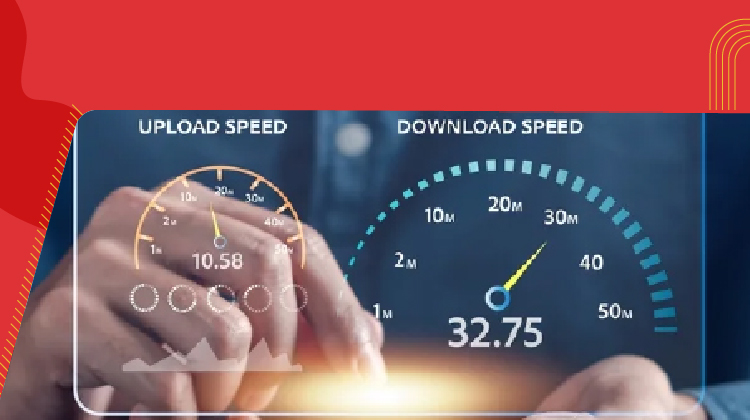
From Bandwidth to Intelligence: How AI Is Redefining Business Demands from ISPs
Read more
A referral link has been sent to your friend.
Once your friend completes their installation, you'll receive a notification about a 25% discount on your next bill
![]() Please wait while we redirect you
Please wait while we redirect you

![]() One of our representatives will reach out to you shortly
One of our representatives will reach out to you shortly

One of our representatives will reach out to your shortly
![]() Please wait while we redirect you
Please wait while we redirect you

Please enter your registered phone number to proceed

Please enter correct OTP to proceed


Dear customer you are successfully subscribed
Please wait while we redirect you

Your ACT Shield subscription has been successfully deactivated

Dear user, Your account doesn't have an active subscription

Dear customer Entertainment pack is already activated.
Please wait while we redirect you