Role of a WiFi Connection in Content Creation
Thursday, Apr 18, 2024 · 4 minutes

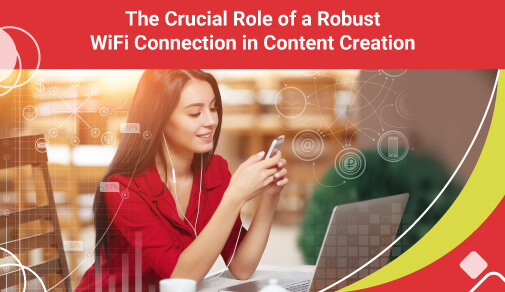
ROLE OF A WIFI CONNECTION IN CONTENT CREATION
Thursday, Apr 18, 2024 · 4 minutes
In today's digital age, having a reliable WiFi connection is essential for content creators. Whether you are a blogger, vlogger, podcaster, or social media influencer, a robust WiFi connection can make or break your ability to create and share content with your audience. Let's delve into the importance of a strong WiFi connection in content creation and how it can impact your work.
Having a strong WiFi connection is crucial for content creators for several reasons. First and foremost, a reliable connection ensures that you can upload and download large files quickly and efficiently. Whether you are editing videos, uploading high-resolution images, or live-streaming content, a strong WiFi connection will help you complete these tasks without any interruptions or delays. Additionally, a robust WiFi connection is essential for collaborating with other content creators and team members. Many content creation projects require real-time communication and file sharing, and a stable connection is needed to ensure that everyone can work together seamlessly. Without a strong WiFi connection, you may experience connectivity issues, dropped calls, or lagging video, which can hinder your creative process and productivity.
On the flip side, a weak WiFi connection can have detrimental effects on your content creation efforts. Slow upload and download speeds can lead to frustration and delays in completing tasks. Dropped connections can result in lost work and unfinished projects. Poor video quality during live streams can turn off your audience and hurt your brand reputation. Moreover, unreliable WiFi can cause stress and anxiety for content creators, as they may constantly worry about whether their connection will hold up during important deadlines or live events. This can impact their mental health and overall well-being, making it difficult to focus on the creative process and produce high-quality content. Tips for Improving Your WiFi Connection for Content Creation
Are you struggling with slow WiFi connections while trying to create content for your blog, YouTube channel, or social media platforms? Don't let a poor internet connection hold you back from reaching your content creation goals. In this article, we will provide you with some top tips for optimising your WiFi connection to ensure smooth and efficient content creation.
One of the first steps to improving your WiFi connection is to upgrade your router. Old or outdated routers may not be able to handle the demands of modern content creation, leading to slow speeds and dropped connections. Invest in a quality router that offers fast speeds, a strong signal, and advanced features such as beamforming technology.
The placement of your router can have a significant impact on the strength of your WiFi connection. Make sure to position your router in a central location in your home or office, away from obstructions such as walls, furniture, and electronic devices. Elevating your router off the ground and keeping it away from metal objects can also help improve signal quality.
If you have a large home or office with multiple dead zones, consider using WiFi extenders or a mesh WiFi system to enhance coverage and eliminate blind spots. WiFi extenders amplify the signal from your router, while mesh systems create a network of interconnected nodes to ensure seamless connectivity throughout your space.
In addition to optimising your WiFi connection for speed and coverage, it is essential to secure your network to prevent unauthorised access and interference. Enable encryption (WPA2 is recommended), change your network's default SSID and password, and consider using a virtual private network (VPN) for added security while browsing and creating content online.
To ensure that your router is operating at peak performance, make sure to update its firmware regularly. Manufacturers often release firmware updates to address security vulnerabilities, improve compatibility with new devices, and enhance overall performance. Check your router's settings or visit the manufacturer's website for instructions on how to update the firmware.
By following these tips and implementing best practices for WiFi optimization, you can enhance your content creation workflow and ensure that you have a reliable connection to support your creative endeavours. In conclusion, a robust WiFi connection plays a crucial role in content creation by enabling seamless file sharing, real-time collaboration, and high-quality content delivery. As a content creator, it is essential to prioritise your WiFi setup and take steps to improve your connection for a smoother and more efficient creative process. By ensuring that you have a strong and stable WiFi connection, you can enhance your productivity, creativity, and overall success in the digital landscape.
94

The New Social: How High-Speed Internet is Redefining 'Quality Time' with Friends and Family
Read more365

How ACT SmartWi-Fi is Redefining Home Internet in 2025: The Age of AI-Powered Seamless Connectivity
Read more137
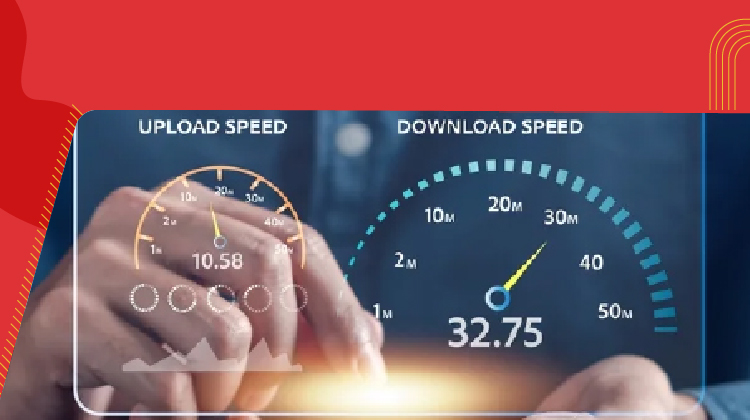
From Bandwidth to Intelligence: How AI Is Redefining Business Demands from ISPs
Read more
A referral link has been sent to your friend.
Once your friend completes their installation, you'll receive a notification about a 25% discount on your next bill
![]() Please wait while we redirect you
Please wait while we redirect you

![]() One of our representatives will reach out to you shortly
One of our representatives will reach out to you shortly

One of our representatives will reach out to your shortly
![]() Please wait while we redirect you
Please wait while we redirect you

Please enter your registered phone number to proceed

Please enter correct OTP to proceed


Dear customer you are successfully subscribed
Please wait while we redirect you

Your ACT Shield subscription has been successfully deactivated

Dear user, Your account doesn't have an active subscription

Dear customer Entertainment pack is already activated.
Please wait while we redirect you