Software and Hardware Requirements for the Fibernet connection
Tuesday, Sep 17, 2024 · 5 minutes

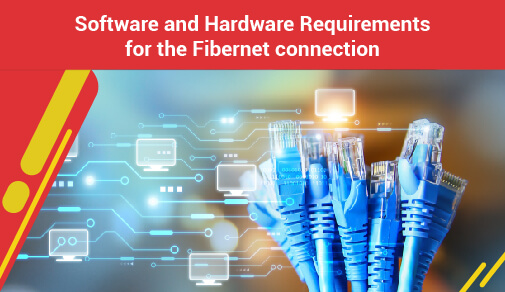
SOFTWARE AND HARDWARE REQUIREMENTS FOR THE FIBERNET CONNECTION
Tuesday, Sep 17, 2024 · 5 minutes
When setting up a Fibernet connection, it is important to ensure that you have the necessary software and hardware requirements in place to enjoy a seamless online experience. This article will discuss the hardware requirements for broadband connection like which device is required for internet connection and essential requirement for internet connection, list of software prerequisites like what are the basic requirements for internet connection, and types of equipment required for internet connection using Fibernet.
In order to enjoy high-speed internet access through a Fibernet connection, you will need to meet certain requirements for a broadband connection. This includes having a modem or router that is specifically designed to support high-speed internet access. Additionally, you will need to subscribe to a Fibernet service provider that offers the required bandwidth for your internet usage needs.
To ensure a smooth and reliable Fibernet connection, there are certain essential equipment required for internet connection that need to be met. This includes having a strong and stable Wi-Fi signal to ensure uninterrupted internet access. Additionally, you will need to have the latest software updates installed on your devices to ensure compatibility with the Fibernet connection.
When it comes to hardware requirements for a Fibernet connection, there are a few key components that are essential for a smooth and efficient internet experience. Some of the main hardware requirements include:
1. Modem/Router: A modem or router is essential for connecting to the Fibernet network and distributing the internet connection to various devices in your home or office. It acts as the gateway between your devices and the internet service provider.
2. Ethernet Cable: An Ethernet cable is needed to connect your modem or router to your device, such as a computer or laptop. This wired connection ensures a stable and reliable internet connection, especially for high-speed internet services like Fibernet.
3. Network Interface Card (NIC): A NIC is a hardware component that allows your device to connect to a network, such as a Fibernet connection. Most modern devices come with built-in NICs, but you can also purchase a separate NIC if needed.
In addition to the hardware requirements, there are also certain software prerequisites that are necessary for setting up a Fibernet connection. Some of the key software requirements include:
1. Operating System: Make sure that your device is running a compatible operating system that supports Fibernet connectivity. Most modern operating systems, such as Windows, macOS, and Linux, are compatible with Fibernet connections.
2. Web Browser: You will need a web browser to access the internet and configure your Fibernet connection settings. Popular web browsers like Google Chrome, Mozilla Firefox, and Microsoft Edge are commonly used for this purpose.
3. Device Drivers: Ensure that the necessary device drivers are installed on your device to enable it to communicate with the modem or router and establish a connection to the Fibernet network.
Apart from the hardware and software requirements mentioned above, there are also various types of equipment that are needed to set up an internet connection using Fibernet. Some of the essential equipment includes:
1. Fiber Optic Cable: Fibernet connections utilize fiber optic cables to transmit data at high speeds over long distances. Make sure that your Fibernet service provider has installed fiber optic cables in your area for seamless connectivity.
2. ONT (Optical Network Terminal): The ONT is a device that converts the fiber optic signal from the network into an electrical signal that can be used by your modem or router to establish a connection to the internet.
3. Power Supply Unit: Ensure that your modem, router, and other networking equipment have a reliable power supply to prevent any disruptions in your Fibernet connection.
When setting up a Fibernet connection, it is important to have the right devices in place to ensure optimal performance. The primary device you will need is a modem or router, which is responsible for connecting your devices to the internet. Additionally, you may also need a network switch or hub to connect multiple devices to your Fibernet network.
Apart from the necessary devices, there are certain basic requirements that need to be met in order to establish a Fibernet connection. These include a stable power source to keep your devices running, as well as proper cabling to connect your modem or router to the Fibernet connection point. It is also important to have a compatible operating system on your devices to ensure seamless connectivity.
Aside from the modem or router, there are other essential pieces of equipment that are required for a stable internet connection. This includes Ethernet cables to connect your devices to the modem or router, as well as a power supply to keep your devices powered on. You may also need additional networking equipment such as a network switch or hub to ensure seamless connectivity for multiple devices.
Getting an ACT Fibernet connection is a seamless process if you have all the necessary requirements in place. By following the steps mentioned above and ensuring that you meet the eligibility criteria, you can enjoy high-speed internet connectivity with ACT Fibernet. Setting up a Fibernet connection requires both hardware and software requirements to ensure a smooth and efficient internet experience.You can follow the guidelines outlined in this article, you can prepare yourself with the necessary tools and equipment to enjoy a seamless online experience with ACT Fibernet.

A referral link has been sent to your friend.
Once your friend completes their installation, you'll receive a notification about a 25% discount on your next bill
![]() Please wait while we redirect you
Please wait while we redirect you

![]() One of our representatives will reach out to you shortly
One of our representatives will reach out to you shortly

One of our representatives will reach out to your shortly
![]() Please wait while we redirect you
Please wait while we redirect you

Please enter your registered phone number to proceed

Please enter correct OTP to proceed


Dear customer you are successfully subscribed
Please wait while we redirect you

Your ACT Shield subscription has been successfully deactivated

Dear user, Your account doesn't have an active subscription

Dear customer Entertainment pack is already activated.
Please wait while we redirect you