Tips for Safe Broadband Internet Browsing
Thursday, Feb 24, 2022 · 6 minutes

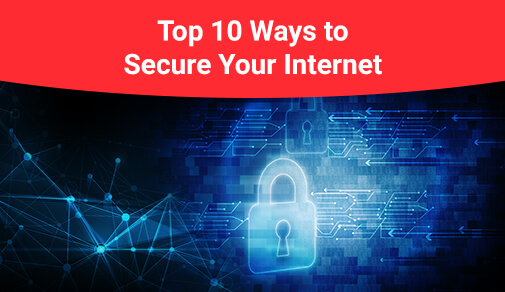
TIPS FOR SAFE BROADBAND INTERNET BROWSING
Thursday, Feb 24, 2022 · 6 minutes
We all have secrets we'd like to keep hidden. It may be the amount of money you receive, your medical history, or the account number on your bank account. It's not a bad thing to keep stuff secret. I don't think these are the kinds of things you want broadcasted to the entire world on your social media platform. This is why we must fight to keep our right to privacy protected.
A full data set on a person can be sold for a lot of money, and it's all legal. Data brokers are companies that collect and maintain data on millions of people, which they then analyse, package, and sell without the users' knowledge or permission. For a number of purposes, data brokers store and sell information to other businesses., including targeted advertising, credit risk assessment, and direct marketing.
Let's talk about the most common issues that surround your privacy online today now that you know what broadband internet privacy is and how important it is:
Tracking
You may have noticed those annoying ads following you around the broadband internet based on your previous web searches or visits to websites. That's because websites, advertisers, and other third parties track your movements. Cookie profiling and other methods are used to keep track of your online activities and build a detailed profile of your browsing habits. Some people may not mind receiving relevant advertisements, but for others, this is a serious invasion of privacy.
Surveillance
Some governments monitor their citizens' online activities to ostensibly aid law enforcement. The Investigatory Powers Act in the United Kingdom, for example, authorises mass surveillance and allows the government to legally monitor citizens' broadband nternet usage.
Theft
According to Javelin Strategy, 17 million Americans were affected by identity theft in 2017. Cybercriminals break into your online accounts or devices using malware, spyware, and phishing techniques in order to steal your personal information and commit identity theft.
The issue of online privacy is complicated. Fortunately, there are a variety of tools available to help protect your online privacy. To give you a quick overview, we've compiled them here in a shortened format.
Protect yourself with a VPN
VPNs that encrypt your internet traffic, making it impossible for others to see which websites you visit or what you do while you're there. This is the most important step in ensuring your online privacy is protected. Use the privacy or incognito mode in your browser. Modern browsers include a "incognito" or "privacy" mode that protects your privacy. You can usually access this by hitting CTRL + SHIFT + N (or CMD + SHIFT + N on a Mac). This mode disables the browser's ability to save information about your online activities. This, to be clear, only prevents data from being saved on your computer. By looking at your browser history, no one will be able to see what you were doing, but incognito mode does not protect you from snooping on your connection.
Prevent trackers from following you around the web
Companies use a variety of tools to track your movements on the internet. Advertisers, social networks, and other organisations use small pieces of code to track your movements and show you ads they believe will entice you to buy.To prevent these activity trackers from monitoring your browsing habits, use tools like Ghostery and Disconnect.
Block Ads
Ads on the internet can be annoying, but they also pose a risk to your privacy. They track you across the web, just like the trackers we discussed earlier, in addition to serving you ads you probably don't want to see. Malicious advertisements can also be used to infect your computer.
Use a private messaging app
We recommend using a private messaging app that is committed to privacy to prevent your emails and IMs from being snooped on or trawled for information. Telegram is one of the best options for this; it protects your privacy well and is completely free. Telegram is a great tool for all-around messaging because it is available on mobile devices as well as desktop computers.
Make sure you’re using HTTPS
HTTP can be thought of as the language of the internet. It refers to the method by which data is exchanged between you and the websites you visit. HTTP isn't secure, unfortunately. HTTPS is a secure version of HTTP that encrypts the data you send and receive over the internet. This means that even if your traffic is intercepted, no one will be able to see what you're doing.
Empty the cookie jar
Cookies are small text files stored on your computer by websites. Many of them make internet browsing more convenient; for example, they let you stay logged into Facebook so you don't have to log in again when you return to the site after closing the tab. They can, however, be used to keep track of your activities. As a result, it's a good idea to clear your cookies once in a while. Every web browser has this feature.
They can, however, be used to keep track of your activities. As a result, it's a good idea to clear your cookies once in a while. Cookies are removed in a slightly different way by each browser. Most browsers allow you to delete your browsing history by pressing SHIFT + CTRL + DELETE (or SHIFT + CMD + DELETE).
Check your app permissions
Each app on your phone has its own set of permissions. For example, a camera app may have access to the camera. Google Maps can tell you where you are and give you directions because it has access to your location. However, many apps request permissions that they do not require. They may, for example, keep track of the phone numbers you call. Others may be able to listen in on your microphone or read your text messages.
Securely delete files
You might believe that deleting a file is as simple as pressing Delete or dragging it to the trash can. But it's not that simple; many files remain on your hard drive long after they've been deleted, and a determined attacker can recover them. It will not be easy, but it is possible.This can be avoided by using a file shredding app with a secure deletion feature.
Be careful what you share on social media
You may not think twice about sharing your vacation images on Facebook, but sinister characters may take advantage of this material. If you tweet about how much you're enjoying the beach in the Maldives, a possible burglar would know you're not at home.
Use Tor
Tor, a secure browser, is best known for accessing the dark web, but it can also add an extra layer of security to your online experience. Rather than routing your traffic through a single server, like a VPN does, it bounces your connection between multiple servers, completely masking your online activities.

A referral link has been sent to your friend.
Once your friend completes their installation, you'll receive a notification about a 25% discount on your next bill
![]() Please wait while we redirect you
Please wait while we redirect you

![]() One of our representatives will reach out to you shortly
One of our representatives will reach out to you shortly

One of our representatives will reach out to your shortly
![]() Please wait while we redirect you
Please wait while we redirect you

Please enter your registered phone number to proceed

Please enter correct OTP to proceed


Dear customer you are successfully subscribed
Please wait while we redirect you

Your ACT Shield subscription has been successfully deactivated

Dear user, Your account doesn't have an active subscription

Dear customer Entertainment pack is already activated.
Please wait while we redirect you