Top 5 reasons why you need to upgrade your router
Monday, Sep 28, 2020 · 3 minutes

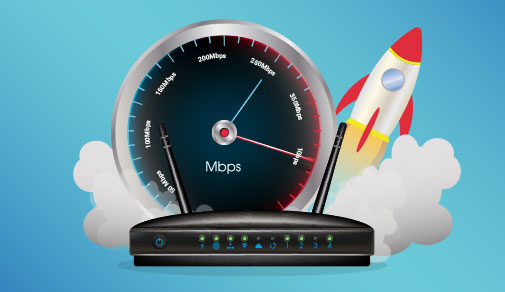
ROUTER
Monday, Sep 28, 2020 · 3 minutes
You need the right router to make the most of your broadband connection at home. If you have a high-speed internet connection but your devices still struggle to stream videos or make internet-based calls, do not jump to conclusion and think about how to get faster internet connection. The problem could be with your router. Buying a new router is easy today and there are various configurations available, depending on your budget and network requirements. The key is to know when to replace a router and go for a more efficient upgrade.
Here are some of the reasons why you need to upgrade your router -
One of the biggest hurdles to a high-speed wireless connection at home could be an outdated router firmware. If you have an old router that does not get proper updates, it is time to get a new one. The top-rated routers in the market come with an automatic update option. The manufacturer furnishes over-the-air updates for these routers so that your internet connection would not face any sluggishness.
If you are wondering how to make internet faster after switching to a Gigabit broadband plan, buying a new router is your solution. 802.11n routers or Wi-Fi 4th generation routers support data rates up to 600 Mbps. This throughput would not let you tap into the maximum bandwidth of 1 Gbps or more offered by your ISP (internet service provider). Upgrading your router to Wi-Fi 5 or later would be your only choice in such cases.
The recent wireless technology demands more robust security features. Modern routers offer you stronger firewalls at the network level. This helps in protecting even the most vulnerable devices at home.##BlogVASBanner##
These days, most routers come with a convenient mobile app that lets you configure the network parameters. From simple changes like network name and password to the finer details like network security settings, the mobile app would let you manage the router settings easily. With the old routers that do not have a mobile app, you would have to connect a computer in the network and login to the configuration page and scroll through various menus to get things done.
With better antenna designs and also the option to choose more than two external antennas, modern routers offer efficient coverage. When your house is large and you need to connect devices in different rooms, modern routers with mesh network capabilities might solve your problem.
You have finally made up your mind that your router needs to be upgraded. Then comes the big question – “What router should I buy?” Here are a few points to keep in mind -
Buying routers is easier when you understand your home network requirements. These carefully picked routers would ensure that you can make the most of your lightning-fast broadband connection.

A referral link has been sent to your friend.
Once your friend completes their installation, you'll receive a notification about a 25% discount on your next bill
![]() Please wait while we redirect you
Please wait while we redirect you

![]() One of our representatives will reach out to you shortly
One of our representatives will reach out to you shortly

One of our representatives will reach out to your shortly
![]() Please wait while we redirect you
Please wait while we redirect you

Please enter your registered phone number to proceed

Please enter correct OTP to proceed


Dear customer you are successfully subscribed
Please wait while we redirect you

Your ACT Shield subscription has been successfully deactivated

Dear user, Your account doesn't have an active subscription

Dear customer Entertainment pack is already activated.
Please wait while we redirect you