What is Mesh Router
Thursday, Jan 11, 2024 · 9 minutes

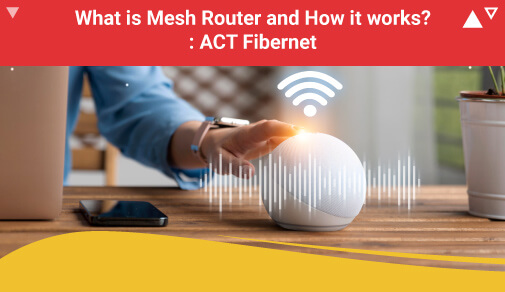
MESH
Thursday, Jan 11, 2024 · 9 minutes
Many people find weak WiFi signals in some parts of their houses. This happens mostly in houses that are too large or divided into multiple sections. Generally, you would use a WiFi extender to strengthen the WiFi connectivity in remote areas of your home. However, there is another option that you can explore. You can use a mesh router that eliminates dead zones in your WiFi network. The WiFi mesh network provides strong WiFi signals in all parts of your house.
For instance, Google WiFi or Google Mesh Router offers seamless WiFi connectivity and a long coverage range. Based on the mesh WiFi technology, it offers superfast bandwidth and a stable internet connection. Additional points can be easily configured with this router to extend the WiFi coverage throughout your home.
Mesh WiFi routers are typically employed in bigger houses. They are also used in houses with brick walls in between rooms that are wide enough to block WiFi signals. This article will provide a deeper understanding of mesh routers and how it is better than a regular WiFi router.
Downloading movies, playing games, and streaming live sports can be a problem if your WiFi connectivity is low. A weaker internet connection can also be the reason for the low connectivity issues.
However, if you are facing connectivity issues only in some parts of your home, the problem can be your old router. Weak WiFi signals in some parts can create WiFi dead zones. These zones are usually created in those areas that are far away from the router. It also happens in multi-storeyed houses.
The network range of a regular router usually lies between 150 to 300 feet. The range drops if there are multiple walls or obstructions in front of the WiFi router.
A WiFi mesh router expands the network coverage by rebroadcasting the main network. It links multiple nodes i.e. internet access points to boost the WiFi signal. One of the nodes acts as a base station whereas the remaining ones work as satellites. The main or base node is directly connected to the modem.
Each satellite node can access the internet from the mesh router. Also, it rebroadcasts the WiFi signals to other nodes. This creates a mesh network of strong signals throughout your house. You can even get the WiFi signals in your attic, balcony, or garage with the help of a mesh router.
A WiFi extender does the same job that a mesh router does. It means that it also boosts the WiFi signals. However, it does that by creating another network or sub-network in your house. So, you will have to log into another network while using a WiFi range extender.
On the other hand, a WiFi mesh router does not create another network. It boosts the network signals within the same network. So, you don't have to switch to another network when WiFi signals start dropping in a particular area.
Each node acts as a separate router in the mesh router system. Range extenders only duplicate the WiFi signals. Also, you may need multiple range extenders to provide enough internet coverage for a large house.
With mesh routers, you don't need to invest in a separate router as each node acts as a separate router. So, mesh routers are far better in terms of efficiency as compared to WiFi range extenders.
If you use a regular WiFi router in your home, there is nothing wrong with it. It only broadcasts signals from a single point. So, there is a limit up to which it can stretch or boost WiFi signals. The WiFi signals become unreachable after a point if you use a traditional router.
A mesh router broadcasts the WiFi signals from multiple points. So, there are no WiFi dead zones and you get equal coverage from all parts and corners of your house.
Most mesh routers facilitate automatic installation with the help of a mobile app. So, installing and setting up the network is much easier as compared to the wired connections.
The best mesh router offers a huge coverage with multiple nodes. A coverage of up to 5500 square feet can be easily achieved with a WiFi 6 Mesh router and a couple of nodes!
Modern WiFi mesh routers also come with an antivirus package, WPA3 encryption, and other security features.
Traditional routers need to be controlled via a web browser. On the other hand, it is much easier to manage a network with the help of a mobile app. Moreover, you can conduct speed tests, troubleshoot issues, and add guest users to the network using a WiFi mesh router.
You need a mesh router as it facilitates a seamless internet connection across the home. You don't have to manually switch to another network to get better connectivity which is a drawback of WiFi range extenders.
Different types of mesh routers are available in the market. The type depends upon the type of technology and network architecture used while configuring the mesh network. Here are some popular types of mesh routers that exist today:
When the mesh router does not use any wires for connecting the nodes, it is called a WiFi mesh router. WiFi mesh routers do not use wired connections for providing WiFi access points. Each node receives the input and forwards the information to another node. So, adding and removing nodes becomes much easier in this type of mesh router.
A wired mesh router connects with the nodes using a switch and cabling. Switch and slave networks are employed to ensure connectivity between the nodes. Equipment such as rooftop routers may be required to set up a wired mesh network. Therefore, it is a slightly expensive option as compared to a WiFi mesh router.
WiFi 6 Mesh Router comprises several nodes and a centralised hub that operates on various or the same WiFi frequency channels. It offers an amazingly fast internet speed often clocking up to 7 or 8 Gbps. As it uses WiFi 6 which is the latest WiFi technology, it offers seamless connectivity and data sharing options.
One of the main advantages of a mesh router is that it eliminates all the dead zones in your WiFi network.
With the strong signals provided by a WiFi mesh router, you can connect multiple devices to the WiFi network. You won't experience any issues in using these connected devices simultaneously if you have access to a powerful internet plan.
The mesh routers streamline WiFi connectivity and ensure that there are no lags while playing high-end games or live streaming.
You don't have to set up your remote work in a specific area of your house as the WiFi signals are distributed evenly across all the areas.
You won't experience any lags or interruptions while accessing network as you are moving from one place to another. It is so because all the mesh nodes broadcast the same signal.
Most mesh routers come with a dedicated mobile app. You can use this app to control the network and its features easily. Checking internet speed, adding guest networks, and checking connectivity between nodes can be managed easily with this app. As a result, mesh routers facilitate a far more user-friendly environment as compared to other WiFi routers.
Mesh WiFi routers update to the latest firmware on their own. So, the latest security features and patches are installed automatically in your system. This helps protect your data and also helps you get seamless connectivity.
A mesh router system can be costly, especially if your existing router and network infrastructure are not compatible with the mesh WiFi network. In some cases, the cost of setting up a mesh network is much more than the cost of a WiFi range
The use of multiple equipment makes a mesh router system easily detectable. So, if you are planning on keeping your internet connectivity discrete, it might not be possible with a mesh router.
Mesh routers are more suited to bigger houses and multi-storeyed buildings. It is not practical to set up a mesh WiFi system for a small house or room. If there are a couple of WiFi dead zones, using a WiFi rangeextender can be a cost-effective and practical solution.
Regular or traditional routers with a long-range are easily available nowadays. So, replacing your old router can be a solution to fix connectivity issues.
The multiple equipment and tools used in a mesh WiFi system will occupy some space in your rooms. So, mesh WiFi routers become impractical for congested houses.
If you live in a large house with multiple floors and huge carpet area, getting a mesh router can be a good decision. Mesh routers also support the smart home ecosystem as it allows you to access all the connected devices with a mobile app.
However, if you live in a smaller house, even a WiFi range extender or long-range router can be useful. You can simply extend the WiFi range by setting up the 2.4 GHz frequency.
If there is an underlying issue in your internet connection, the mesh router cannot offer much help. First, check all the equipment and hardware of your network including the router. If everything is fine, you must question the speed and reliability of your existing internet connection.
The benefits and uses of a mesh router can only be relevant if you have subscribed to a high-speed and reliable internet connection. Traditional forms of internet like cable or DSL connection offer slow connectivity during peak hours. The connectivity also drops during drastic weather changes. To counter these issues, you must get a fibre internet.
Fibre-optic networks use light signals to transmit data. So, the connectivity is fast, reliable, and secure. Your internet speed does not get reduced due to rain, a cloudy sky, humidity, and other external factors. It is because the fibre-optic cables are dug deep beneath the ground.
Speeds up to 1 Gbps can be easily achieved when you have access to fibre internet. Yet, Fibernet plans aren't available across the country. So, you must enquire whether fibre internet plans are offered by the local ISPs (Internet Service Providers).
These were some benefits and disadvantages of using a mesh router. Along with the latest technologies, you must also get a superfast internet connection. Fibre internet is the ideal internet for the best speed and long WiFi range.
ACT Fibernet is one of the fastest-growing internet providers in India. It offers fibre-optic network in 23 Indian cities. Symmetric upload and download speeds, dedicated bandwidth, and reliable connectivity are some of the highlights of our offerings.
At ACT Fibernet, we provide dedicated fibre internet plans for residential and business purposes. We also provide a free WiFi router with most of our broadband plans.
OTT platforms like Amazon Prime, Disney+Hotstar, Netflix, SonyLiv, etc. can be accessed without paying extra. You can also access more than 300 live TV channels with our subscription. With our mobile app, you can easily change your plan and pay internet bills!
Our plans are tailored as per your speed, entertainment, and budget requirements. Visit our portal today and redefine your internet usage experience!

A referral link has been sent to your friend.
Once your friend completes their installation, you'll receive a notification about a 25% discount on your next bill
![]() Please wait while we redirect you
Please wait while we redirect you

![]() One of our representatives will reach out to you shortly
One of our representatives will reach out to you shortly

One of our representatives will reach out to your shortly
![]() Please wait while we redirect you
Please wait while we redirect you

Please enter your registered phone number to proceed

Please enter correct OTP to proceed


Dear customer you are successfully subscribed
Please wait while we redirect you

Your ACT Shield subscription has been successfully deactivated

Dear user, Your account doesn't have an active subscription

Dear customer Entertainment pack is already activated.
Please wait while we redirect you