How router location helps in getting better speed? Does it really affect?
Thursday, Feb 24, 2022 · 4 minutes

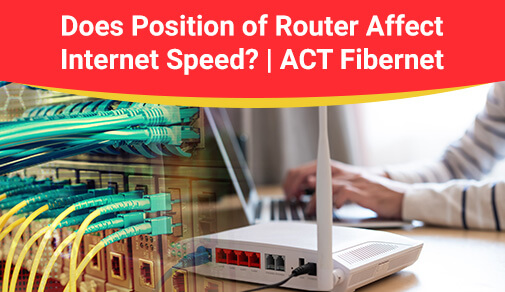
ROUTER
Thursday, Feb 24, 2022 · 4 minutes
You probably don't worry about high speed internet until the movie you're streaming crashes. Alternatively, your files may fail to upload to the cloud. Alternatively, your web browser may continue to spin without loading the page you desire.
You can stream movies, games, videos, and other data-heavy apps with more reliability, lower latency, and higher data quality for visuals, graphics, and communication with a faster Wi-Fi connection.
For increasing coverage area, try to place your wireless router in the middle of your home and enjoy uniform signal strength across all rooms. If you are worried about hanging wires spoiling the aesthetics around your living area, the right solution is not to hide the router away, rather enclose those wires.
The router should always be placed in a spot where you can see it, so it is always better to put it on the shelf/ mount on a wall rather than keeping it inside a cupboard. Commonly, people are forced to install their routers in the room where wireline connection comes into their house irrespective of where they actually need the signal. If it is possible, place your router as close to the users for best Wi-Fi signal strength. Placing the router in plain sight can boost its signal by 2x compared to hiding the router in a closet ensuring you fully utilize your high speed internet.
All these three are known to interfere with wireless signals, the closer your router is to any of these, the slower your Wi-Fi signal strength will be. Thick walls are one of the key reasons why you get weak signals inside rooms. While it is unavoidable to get rid of all three, you need to select a spot with least interference. Also, metal and mirrors reflect radio waves. For instance, you can choose a spot by reducing the number of walls the signal has to cross, avoid placing it near any metal objects, especially a microwave or TV or cordless phone base station or even a metal door. Placing the router near a window will result in some of the signal going outside. Water bodies such as fish-tanks can also interfere with radio signals.
Wi-Fi signals go down as well as up, so if you put it on the floor, a proportion of the signal will traverse down. Thus, you must avoid putting it on the floor. It is better to put the wifi router higher up (on a shelf/mounted on a wall) to get better coverage. So, if you own a multi-storey home it is advisable to place the wifi router higher up near the roof for coverage across both floors.
For a better horizontal reach, position your wifi router's antenna slightly upwards or sideways for vertical reach. One common thing to remember is to not put the antenna in the direction of a wall or other obstacle and do not position the antenna at 90 degrees. The recommended angle is between 45 to 60 degrees. If your wifi router has 2 or 3 antennas you can point each of those in a different direction and angle to evenly spread the range across your home.
As you may be aware, Wi-Fi routers deliver wireless internet to devices using radio waves and manage the network traffic. This is just like tuning into your favourite FM radio station, where you cannot connect if the radio signal is weak because you are out of range. Simply put, the farther your devices are from the wifi router, the weaker the signal strength will be and thus the network speed will be slower. A typical 3.5 inch brick wall, 2 inches of marble and a 1.75 inch solid wood door will all attenuate a 2.4 GHz Wi-Fi signal by 50 percent. So, obstacles around your house can lead to 75 percent reduction in signal strength within a close proximity of 100 meters. Understandably, this is why you get zero signal strength in the room farthest away from the router.

A referral link has been sent to your friend.
Once your friend completes their installation, you'll receive a notification about a 25% discount on your next bill
![]() Please wait while we redirect you
Please wait while we redirect you

![]() One of our representatives will reach out to you shortly
One of our representatives will reach out to you shortly

One of our representatives will reach out to your shortly
![]() Please wait while we redirect you
Please wait while we redirect you

Please enter your registered phone number to proceed

Please enter correct OTP to proceed


Dear customer you are successfully subscribed
Please wait while we redirect you

Your ACT Shield subscription has been successfully deactivated

Dear user, Your account doesn't have an active subscription

Dear customer Entertainment pack is already activated.
Please wait while we redirect you