The Beginner's Guide to PC Gaming
Monday, Sep 26, 2022 · 7 minutes

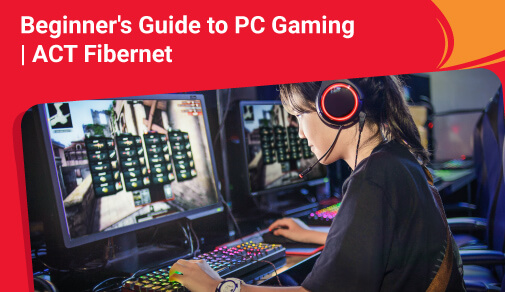
THE BEGINNER'S GUIDE TO PC GAMING
Monday, Sep 26, 2022 · 7 minutes
PC gaming is daunting; it is a domain reserved for serious gamers and die hard gamers only. It's difficult not to believe the public image when you hear people use insider terms like "overclock," "refresh rate," etc. In reality, getting started with PC gaming has never been simpler. From pure personalization to cutting-edge vr - based interactions, PC gaming can provide every player with a range of diverse and enjoyable experiences. With all of this terminology, getting into PC gaming can be intimidating. This guide covers everything from building or purchasing a PC to installing and playing games.
The motherboard is the component that allows everything else to function. All of your hardware will connect to it in some way. They vary in size, but they all do the same thing.
The CPU is your computer's brain. It connects directly to the motherboard and influences everything your computer does. The two major CPU manufacturers are AMD and Intel. The most important distinction is that AMD and Intel CPUs use different sockets, which are the parts of the motherboard where the CPU is inserted. If you're building a PC, make sure your motherboard and processor are compatible.
The graphics card is designed specifically to process visual data and is crucial for graphically demanding games. Nvidia and AMD are the two major brands, and both produce excellent cards. Graphics cards can be notoriously difficult to find in stock due to the ongoing chip shortage. Purchasing a pre-built system can help to mitigate this to some extent. If you're making your own, you might have to wait for a good card at a reasonable price.
Storage includes both hard drives and solid-state drives. Most people will be fine with a 1 terabyte solid-state drive. Traditional hard drives are great if you want a large capacity (over 3 terabytes) at a low cost, but they are slower than solid-state drives.
Gaming keyboards and mice typically provide similar benefits. They have less feedback lag than non-gaming equivalents, you can often reconfigure the buttons to do whatever you want, and they are more reliable when it comes to enrolling inputs. Some games, such as racers or third-person action titles, may also require a controller.
The refresh rate is the most important factor to consider when purchasing a monitor (measured in Hertz). The refresh rate represents the maximum frame rate that the monitor can display; for example, a 60 Hz monitor can display 60 FPS. This is essential for getting the most out of your powerful PC and also makes games look better.
If you intend to play online and need to communicate with your teammates, a headset is a good investment. Gaming variants provide a few minor advantages, such as 3D audio. Aside from that, there isn't much of a difference between standard headsets and gaming models, but gaming headsets tend to make up the majority of high-end options in this market anyway.
Most reliable speed test providers measure and report three important internet metrics: upload speed, download speed, ping and latency.
You don't need business-speed internet to play games smoothly, but you do need at least 15-20Mbps if you're going to play them. However, you must consider your bandwidth. The speed of your Internet connection has a significant impact on your online gaming experience. Most video game console makers recommend a download speed of at least 3 Mbps and an upload speed of 0.5 Mbps to 1 Mbps as an "excellent internet speed." Because we live in such a connected society, the number of devices connected to your network will also have an effect on your gaming experience. Choosing a higher internet speed for gaming allows you to transmit more data, giving you more flexibility and reducing the likelihood of other network limits affecting your game. We recommend speed tiers with download speeds of 300 Mbps or higher for the best gaming experience.
Now let's look at how to optimise your home Wi-Fi network for gaming with the following choices and features. These will help you mitigate network problems, optimise efficiency, and hopefully get interrupt-free gaming sessions.
Upgrade your connection
Upgrading to a higher plan gives everybody a little more space for breathing and less risk that one will want to hog the bandwidth over the other. Streaming or streaming video can be bandwidth-intensive and can reduce the pace you get when you play. It also makes it easier to manage unforeseen changes, whether it's system updates or new game patches.
Get the right hardware
With the need for a reliable, safe and low latency broadband connection, serious players would take advantage of a wired connection. In the vast majority of instances, CAT5e or CAT6 Ethernet cables would be more secure and provide less interference. If you've got a lot of CAT5e lying around, use that. However, CAT6 provides less interference over longer distances than CAT5e does.
Router Quality of Service (QoS)
Quality of Service is a router feature that gives priority to data packets for particular connected devices. It comes in handy when you have several users on the network, all of them performing network-intensive activities. With QoS allowed, you can use the network to prioritise your gaming PC or console over other devices. This forces your router to manage gaming data first before you think about anything else.
Keep drivers updated
Drivers and firmware have a nasty habit of getting in the worst way, and they're too simple to verify. They're discreet though, which sometimes makes them forget. Check for updates on a regular basis so you don't get surprised when something unexpectedly stops working or when it starts causing a pause by installing a blue update.
In case you need a further boost to your gaming experience, you can consider using ACT Fibernet’s gaming booster packs. Its speed boost boosts your current internet speed for gaming to 300Mbps for downloading games and loading high graphic textures and landscapes. Similarly, Data boost is the additional data that a customer can claim on when they subscribe to their gaming pack in case of A-Game Basic it is 200GB per month and for A-Game Ultra it is 1800GB valid for 6 months.

A referral link has been sent to your friend.
Once your friend completes their installation, you'll receive a notification about a 25% discount on your next bill
![]() Please wait while we redirect you
Please wait while we redirect you

![]() One of our representatives will reach out to you shortly
One of our representatives will reach out to you shortly

One of our representatives will reach out to your shortly
![]() Please wait while we redirect you
Please wait while we redirect you

Please enter your registered phone number to proceed

Please enter correct OTP to proceed


Dear customer you are successfully subscribed
Please wait while we redirect you

Your ACT Shield subscription has been successfully deactivated

Dear user, Your account doesn't have an active subscription

Dear customer Entertainment pack is already activated.
Please wait while we redirect you