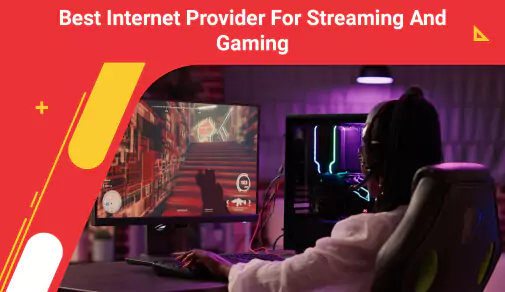
Scenario 1: In a first-person shootout game, a player takes the perfect hiding spot, crouching and waiting for the enemy to emerge from a corner. Just as the enemies appear, the player aims at them and pulls the trigger, but the other player isn't getting any damage. On top of that, after a few seconds, the player is notified that, in fact, they got killed by their opponent. Many gamers have had this experience.
Scenario 2: A man has planned the perfect date night at home with his significant other. He has prepared dinner and loaded up a streaming service to watch their (most probably her's) favourite movie. However, just a few minutes in, the movie has started to buffer, making it impossible to watch. This has ruined the date and any plans for a romantic evening.
These two scenarios are common experiences in today's world, and all have experienced them at least once. In both of these cases, a common element is present: a bad internet connection. It doesn't matter how good the gaming console or streaming service is. If the internet connection isn't up to par, then it will likely result in an unsatisfactory experience.
The solution: Choose a high speed internet provider that offers not only fast speeds but also provides reliable service. The best internet providers will always prioritize speed and reliability so that users can enjoy their streaming and gaming with no interruptions. Here's how to choose the best internet provider:
How to Choose the Best Internet Provider for Streaming and Gaming
Choosing the best internet provider for streaming and gaming isn't as simple as it seems. It requires detailed research and careful consideration. Here are some factors to consider before signing up with an ISP:
Internet Speeds and Types
One of the most important factors to consider when choosing an ISP for streaming and gaming is the internet speeds they offer. Different ISPs offer different speeds, so it's important to compare and find the best one according to needs.
Understanding Internet Speeds
The internet speeds offered by ISPs are typically measured in megabits per second (Mbps). This is a measure of the maximum speed of data that can be transferred over the internet. Keep in mind that the actual speed users get may be slower than the advertised speed due to various factors, such as network congestion or the distance from the ISP's server.
In addition to the internet speed, users also need to consider the download speeds. This is the speed of data being downloaded from the internet, which is necessary for streaming and gaming. The download speed is measured in megabytes per second (MBps). The MBps, too, are often lower than the advertised speeds.
Users often get confused between Mbps and MBps. To simplify, 1Mbps = 0.125MBps. or 1 MBps = 8 Mbps.
Different Types of Broadband Internet Connections
The next factor to consider when choosing an ISP is the type of internet connection. Different ISPs offer various types of connections, such as cable, DSL, and fibre optic.
DSL
DSL stands for Digital Subscriber Line and is a type of internet connection that uses existing copper telephone lines to deliver high-speed internet. It is typically cheaper than other connections, such as cable or fibre. The speeds for DSL connection can range from 10 Mbps to 100 Mbps.
Cable
Cable internet is a type of connection that uses coaxial cables to connect the user to their ISP. It is typically faster than other types of connections, such as DSL. The speeds for cable internet can range from 10 Mbps to 300 Mbps.
Fibre Optic
Fibre optic internet is a type of connection that uses light signals to send data. It is the fastest internet connection available and offers speeds ranging from 50 Mbps to 10 Gbps. It is the most commonly used type of connection for streaming and gaming.
Data Caps and Unlimited Plans
Streaming and online gaming are data-intensive activities and can use up a lot of data. This is why it's important to choose an ISP that offers unlimited plans or at least high data caps.
Definition of Data Caps
The data cap is the maximum amount of data users can transfer in a month. Different ISPs offer different data caps, so it's important to compare and find the one with the highest data cap. However, it is recommended to have an unlimited plan for streaming and gaming. This will ensure that the user doesn't have to worry about running out of data in the middle of a session.
Pros and Cons of Unlimited Plans
For streaming and online gaming, an unlimited plan is the best option. It eliminates any worries about data caps or overages. Users can stream and game day in and day out without worrying about data limits.
On the other hand, unlimited plans can be more expensive than capped plans. Additionally, ISPs may throttle speeds after a certain limit, which can make streaming and gaming difficult.
Latency and Ping Rates
The Internet speeds and data caps are just one part of the equation. When it comes to streaming and online gaming, latency and ping rates are also important factors to consider.
Understanding Latency and Ping Rates
Latency is the time delay between sending and receiving data, measured in milliseconds. The accepted standard for latency is 150 ms or lower.
Ping rates are the time it takes for a data packet to travel from a device to a server and back, measured in milliseconds. The accepted standard for ping rates is 20 ms or lower.
Importance of Low Latency and Ping Rates for Gaming and Streaming
Latency and ping rates affect the quality of streaming and gaming. Higher latency or ping rates mean there is a delay in data transfer, which can result in lags or choppy streaming. To get the best experience, users should look for ISPs with low latency and ping rates.
Customer Service and Technical Support
No matter how good an internet provider is, there are bound to be issues. This is why it's important to choose an ISP with a good customer service and technical support team. Look for ISPs with 24/7 customer service and tech support to ensure that any problems can be quickly resolved.
Recommended speeds for popular streaming and gaming services
Popular streaming services like Netflix, Hulu and Amazon Prime Video require certain speeds to provide the best experience. Here are the recommended speeds for each service:
Netflix
720p: 3 Mbps
1080p: 5 Mbps
4K: 15 Mbps
Hulu
Hulu streaming library: 3 Mbps
Live stream: 8 Mbps
4K: 16 Mbps
Amazon Prime
SD content: 1 MBps
HD content: 5 MBps
Games like Fortnite, Call of Duty, League of Legends, and others also require specific speeds for optimal performance. Here are the recommended speeds for each game:
Fortnite
5 Mbps download and 3 Mbps upload
League of Legends
3 Mbps
CS: GO
5 Mbps
In general, online gaming requires a minimum of 3 Mbps download and 1 Mbps upload speeds. However, to ensure a smooth gaming experience, it's best to look for ISPs with higher speeds. Plus, the connection should be stable, as gaming and streaming require continuous data transfer.
Tips for Optimizing Internet Connection for Streaming and Gaming
To make sure users get the most out of their internet connection, here are some tips to keep in mind:
Wired vs Wireless Connections
Streaming and gaming can be done on wired as well as wireless connections. For example, if the user is having a PC gaming session, they should connect the PC directly to the router using an Ethernet cable. This helps reduce latency and improves overall performance. Similarly, if they want to enjoy a movie all night long, they can connect it to a WiFi router.
Benefits and Drawbacks of Wired Connections
Wired connections offer a stable, reliable connection with no interference. Plus, they are generally faster than wireless connections and provide better latency and ping rates for gaming. The downside is that wired connections can be inconvenient and messy, as the user has to run long cables around the house.
Benefits and Drawbacks of Wireless Connections
Wireless connections are much more convenient than wired ones, as they allow the user to access the internet from any part of their house. Plus, setting up a wireless connection is also easy. The downside is that it can be prone to interference and slower speeds.
Router Placement and Signal Strength
The placement of the router can also make a huge difference in signal strength and speed. Even a slight change in position can boost signal strength and help reduce latency and ping rates.
Best Practices for Router Placement
Central Location: Place the router in a central location to ensure that the WiFi signal can reach all areas of the home or office. Avoid placing the router in a corner or on the floor.
Elevate the router: Place the router on a high shelf or mount it on the wall to increase the range of the WiFi signal. The higher the router, the less interference it will face from other devices.
Keep away from Obstructions: Keep the router away from large metal objects, concrete walls, and other obstructions that can interfere with the WiFi signal.
Avoid other electronics: Keep the router away from other electronics that emit electromagnetic interference (EMI), such as televisions, microwaves, and cordless phones.
Prioritizing Network Traffic
Users can also prioritize certain types of traffic, such as streaming and gaming, on their network. By doing so, they can ensure that the connection is always optimized for streaming and gaming.
Overview of QoS (Quality of Service)
Quality of Service (QoS) is a set of techniques used to prioritize and manage network traffic, ensuring that critical data is given priority over less important traffic. QoS can help improve network performance, reduce latency, and prevent congestion.
QoS works by assigning traffic classes based on factors such as bandwidth, packet loss, and delay. This allows network administrators to allocate network resources based on the needs of different types of traffic, such as gaming or video streaming, ensuring that they receive the necessary priority and bandwidth.
How to Prioritize Network Traffic for Gaming and Streaming
To prioritize network traffic for gaming and streaming, users can use Quality of Service (QoS) settings on their router. First, they need to identify the IP addresses or MAC addresses of their gaming console or streaming device. Then, they need to access your router's QoS settings and create a new rule to prioritize traffic from those addresses.
They can also set the priority level for each type of traffic, such as gaming, video streaming, or web browsing. This ensures that important traffic, such as gaming or streaming, is given priority over less important traffic. Keep in mind that QoS settings may differ depending on your router model and manufacturer.
Finding the Best Internet Providers Near Me
Finally, users need to find the best internet providers near them. This can be done by doing research online and reading customer reviews. Alternatively, they can ask for recommendations from friends and family.
Users should also consider their budget, the type of connection they require, and the speeds they need before making a decision. They should also compare different plans and packages from multiple providers to find the best deal for their needs. By taking all of these factors into consideration, users can find the best internet provider for their needs.
Wrapping Up
Streaming and gaming have become increasingly popular in recent years, and so it is important to have a fast and reliable internet connection. To ensure that these activities are not hindered by slow speeds or latency, users need to optimize their network for gaming and streaming. They also need to choose the best internet provider near them to get the best speeds and prices. By following these steps, users can ensure that they always have a fast and reliable connection.
ACT offers a variety of internet plans and packages to meet the needs of all customers. We offer high-speed internet with no contracts or hidden fees, making us one of the best internet providers near you. Visit our website for more information about our plans and packages. We look forward to helping you get the most out of your internet connection.
Be Part Of Our Network
All Categories
- BUSINESS INTERNET
- Router
- Internet Security
- Wi-Fi Connection
- Wi-Fi Network
- Internet Broadband
- smartfiber
- Internet Speed
- TV Streaming
- Wifi Connection
- BEST BROADBAND PLANS
- BROADBAND PLANS | 5GHz
- 2.4GHz
- 5GHz frequency
- 5GHz WiFi frequency
- 2.4GHz frequency
- LDRs
- LONG DISTANCE RELATIONSHIP
- ACT Fibernet
- wifi as a service

Find the perfect internet plan for you!




